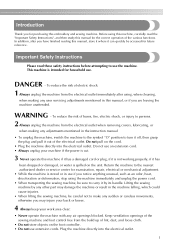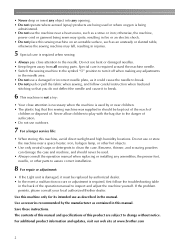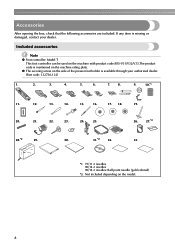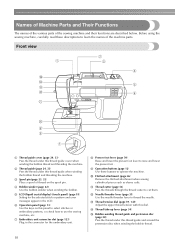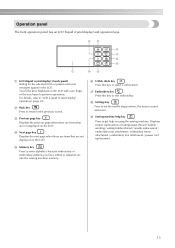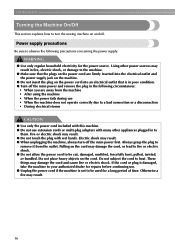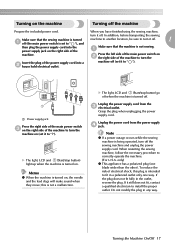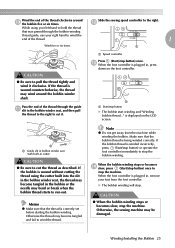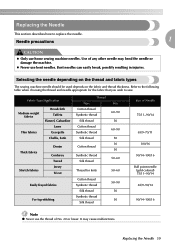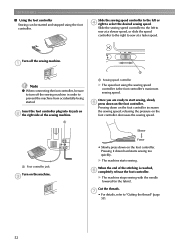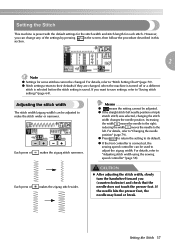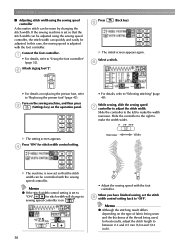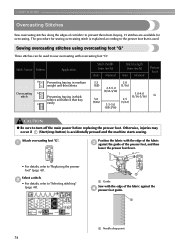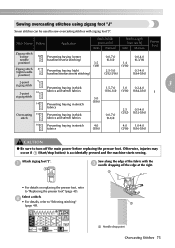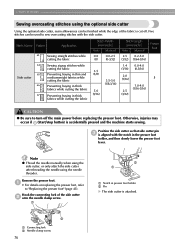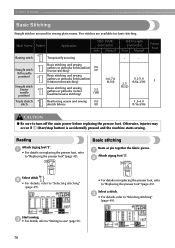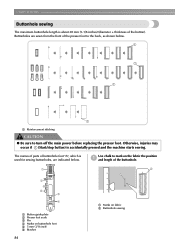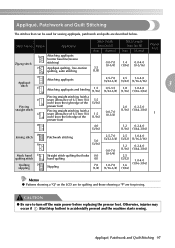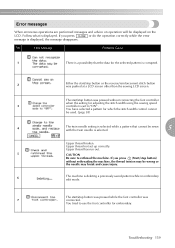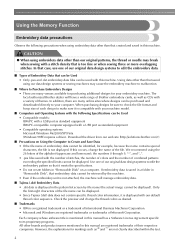Brother International SE-400 Support Question
Find answers below for this question about Brother International SE-400.Need a Brother International SE-400 manual? We have 4 online manuals for this item!
Question posted by Bapek on August 25th, 2013
How To Use The Se400 Sewing Machine
The person who posted this question about this Brother International product did not include a detailed explanation. Please use the "Request More Information" button to the right if more details would help you to answer this question.
Current Answers
Related Brother International SE-400 Manual Pages
Similar Questions
'this Embroidery Card Can't Be Used On This Machine.' Message Appearing
I have a Se 400 I also bought a brother PED basic it comes with a memory card .I can download on the...
I have a Se 400 I also bought a brother PED basic it comes with a memory card .I can download on the...
(Posted by tammyhall6748262 8 years ago)
How To Use Brother Sewing Machine Xm3700
(Posted by gagebreth 10 years ago)
How To Use Brother Sewing Machine Model Sc9500
(Posted by rec2sta 10 years ago)
Where Is The Shaft On A Brother Se400 Sewing Machine
(Posted by kpomkkahn 10 years ago)
What If Screw Falls Into A Se400 Sewing Machine
(Posted by bldauphi 10 years ago)