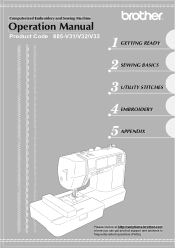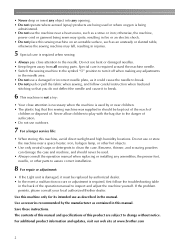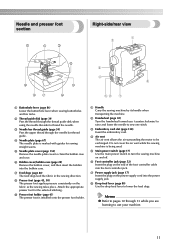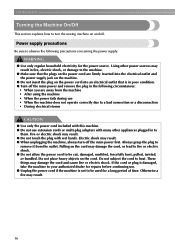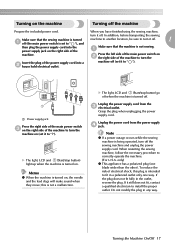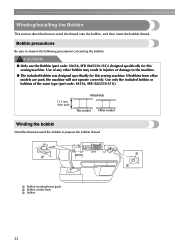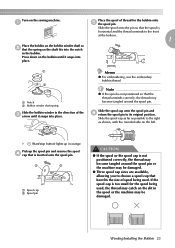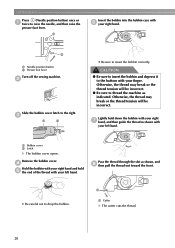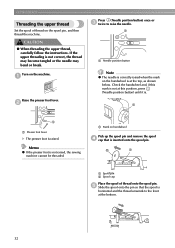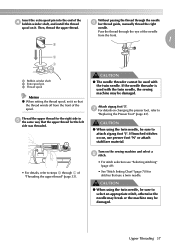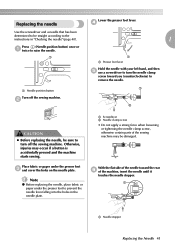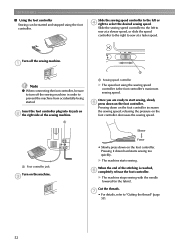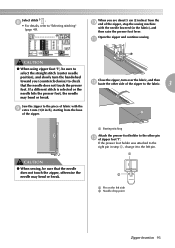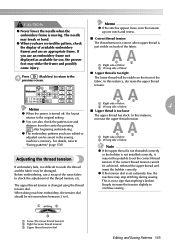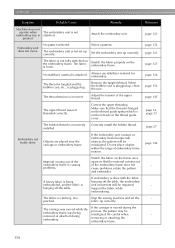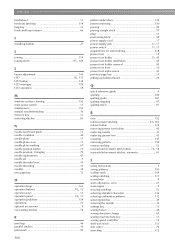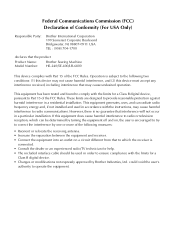Brother International SE-400 Support Question
Find answers below for this question about Brother International SE-400.Need a Brother International SE-400 manual? We have 4 online manuals for this item!
Question posted by rascaem on October 19th, 2014
How To Insert The Race On Brother Se400 While Embroidering
The person who posted this question about this Brother International product did not include a detailed explanation. Please use the "Request More Information" button to the right if more details would help you to answer this question.
Current Answers
Related Brother International SE-400 Manual Pages
Similar Questions
Need An Instruction Manual For A Brother Embroifery &sewing Machine Se-350 Enthu
(Posted by Anonymous-147250 9 years ago)
Brothers Nx-600 Sewing Machine Service/repair Manual
I am looking for the service/repair manual for the Brothers NX-600 sewing machine.
I am looking for the service/repair manual for the Brothers NX-600 sewing machine.
(Posted by Anonymous-125326 10 years ago)
Brother Ls 2000 Sewing Machine Price
I Want To Know Above Sewing Machine Price In Indian Rupees,please Anser Me Imediately
I Want To Know Above Sewing Machine Price In Indian Rupees,please Anser Me Imediately
(Posted by iladave84503 10 years ago)
Brother Emboridery & Sewing Machine Se 400
Please help me... i only received this machine a week now, first it work well then it start making a...
Please help me... i only received this machine a week now, first it work well then it start making a...
(Posted by natashap4 10 years ago)
Loud Screeching Noise Coming From Right Side Of Brother Se400.
My Brother se400 was working perfectly fine until I had to change the bobbin. After changing the bob...
My Brother se400 was working perfectly fine until I had to change the bobbin. After changing the bob...
(Posted by kimberlywells 11 years ago)