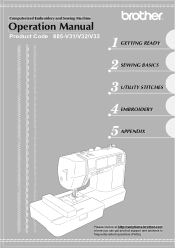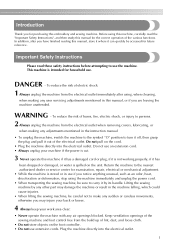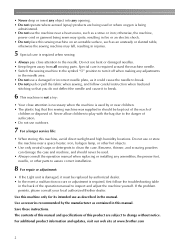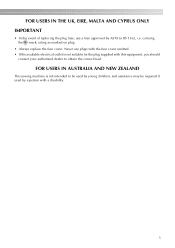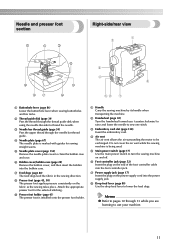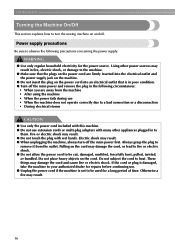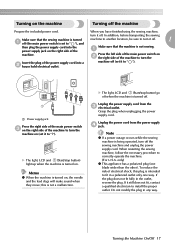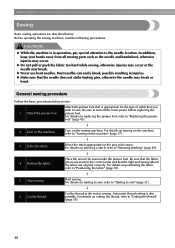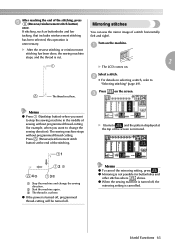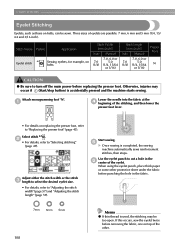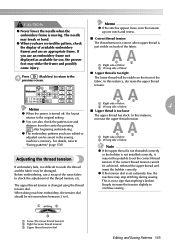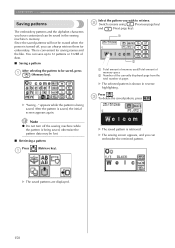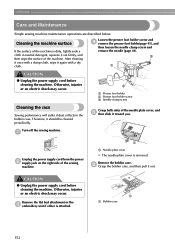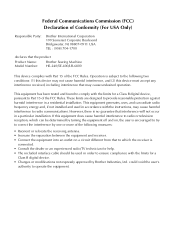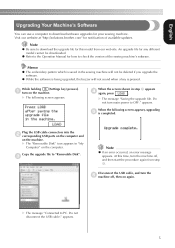Brother International SE-400 Support Question
Find answers below for this question about Brother International SE-400.Need a Brother International SE-400 manual? We have 4 online manuals for this item!
Question posted by nairn25 on February 1st, 2014
I Have Got A Brother Se 400 From Us To India. What Is The Power Rating For It?
I need to know the power rating for Brother SE 400 to operate in India. This will help me to buy a step down transformer. Could someone help me to know what is current requirement for this machine both voltage & amp.
Current Answers
Answer #1: Posted by TommyKervz on February 2nd, 2014 12:22 AM
Greetings. It is rated between 110-120V as opposed to the 220V of India. And do note that it is recommend using this machine in countries that do not support 120V AC even if a voltage adapter is in use.
Related Brother International SE-400 Manual Pages
Similar Questions
Need An Instruction Manual For A Brother Embroifery &sewing Machine Se-350 Enthu
(Posted by Anonymous-147250 9 years ago)
Brother Sewing Machine Representative In Hyderabad - India
Can some one let me know if brother sewing machine has an office or representative / deler in Hydera...
Can some one let me know if brother sewing machine has an office or representative / deler in Hydera...
(Posted by jakes7027 9 years ago)
What Are The Default Settings For Brother Se 400 Embroidery And Sewing Machine
(Posted by sardskid 10 years ago)
Brother Ls 2000 Sewing Machine Price
I Want To Know Above Sewing Machine Price In Indian Rupees,please Anser Me Imediately
I Want To Know Above Sewing Machine Price In Indian Rupees,please Anser Me Imediately
(Posted by iladave84503 10 years ago)
Brother Emboridery & Sewing Machine Se 400
Please help me... i only received this machine a week now, first it work well then it start making a...
Please help me... i only received this machine a week now, first it work well then it start making a...
(Posted by natashap4 10 years ago)