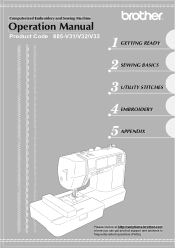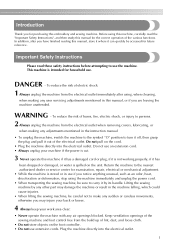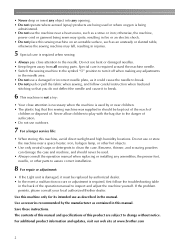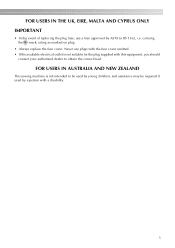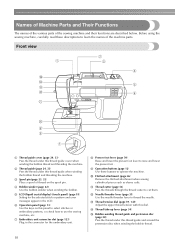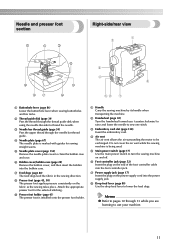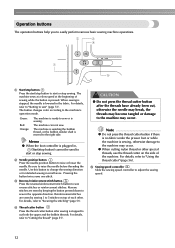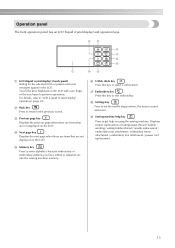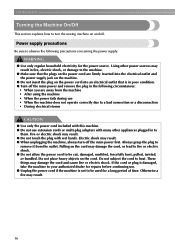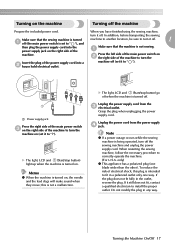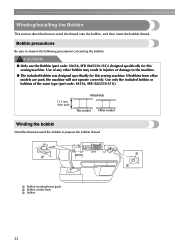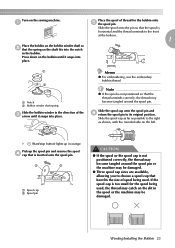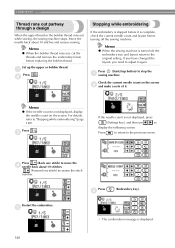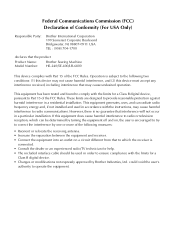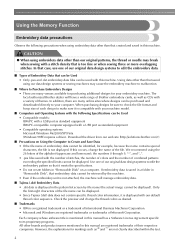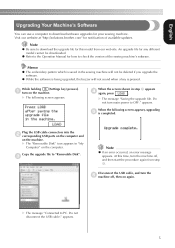Brother International SE-400 Support Question
Find answers below for this question about Brother International SE-400.Need a Brother International SE-400 manual? We have 4 online manuals for this item!
Question posted by jboatman on September 18th, 2013
Downloading Fonts Questions
I understand how to download fonts, but I don't understand how to make the font larger
Current Answers
Related Brother International SE-400 Manual Pages
Similar Questions
Need An Instruction Manual For A Brother Embroifery &sewing Machine Se-350 Enthu
(Posted by Anonymous-147250 9 years ago)
Brother Sewing Machine Representative In Hyderabad - India
Can some one let me know if brother sewing machine has an office or representative / deler in Hydera...
Can some one let me know if brother sewing machine has an office or representative / deler in Hydera...
(Posted by jakes7027 9 years ago)
Brother Ls 2000 Sewing Machine Price
I Want To Know Above Sewing Machine Price In Indian Rupees,please Anser Me Imediately
I Want To Know Above Sewing Machine Price In Indian Rupees,please Anser Me Imediately
(Posted by iladave84503 10 years ago)
Brother Emboridery & Sewing Machine Se 400
Please help me... i only received this machine a week now, first it work well then it start making a...
Please help me... i only received this machine a week now, first it work well then it start making a...
(Posted by natashap4 10 years ago)
My Se 400 Sewing Machine Needle Threader
It's refused to be lowered, it's stuck up, help me ps!
It's refused to be lowered, it's stuck up, help me ps!
(Posted by angenad 11 years ago)