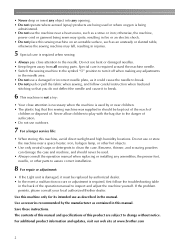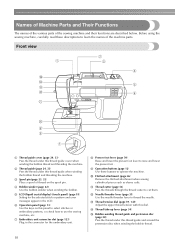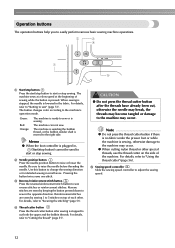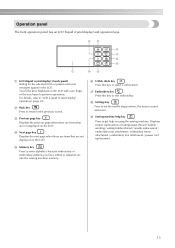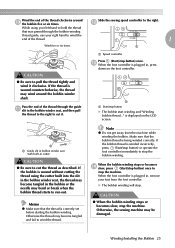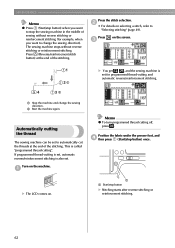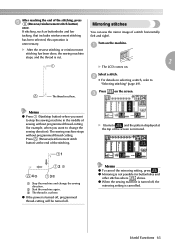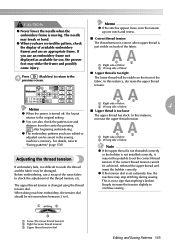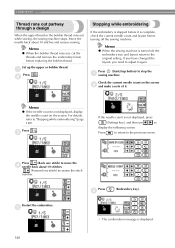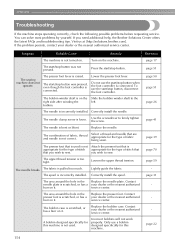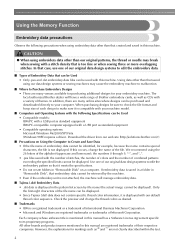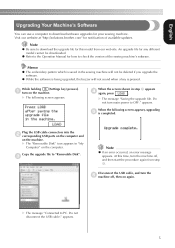Brother International SE-400 Support Question
Find answers below for this question about Brother International SE-400.Need a Brother International SE-400 manual? We have 4 online manuals for this item!
Question posted by chinromu on May 17th, 2014
On The Brother Se400 How Can I Restart A Pattern Screen When The Thread Breaks
The person who posted this question about this Brother International product did not include a detailed explanation. Please use the "Request More Information" button to the right if more details would help you to answer this question.
Current Answers
Related Brother International SE-400 Manual Pages
Similar Questions
Need An Instruction Manual For A Brother Embroifery &sewing Machine Se-350 Enthu
(Posted by Anonymous-147250 9 years ago)
Videos On How To Thread A Sewing Machine Lx2500
(Posted by FayKadfgs 9 years ago)
Brother Emboridery & Sewing Machine Se 400
Please help me... i only received this machine a week now, first it work well then it start making a...
Please help me... i only received this machine a week now, first it work well then it start making a...
(Posted by natashap4 11 years ago)
Problem Needle Thread Breaks
I have owned my Brother PE- 150V for some time now and have never been able to finish a design witho...
I have owned my Brother PE- 150V for some time now and have never been able to finish a design witho...
(Posted by Donnabiasi 11 years ago)