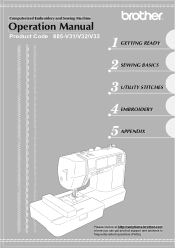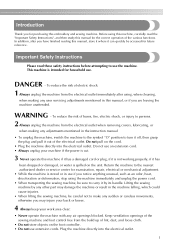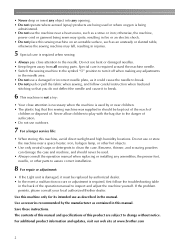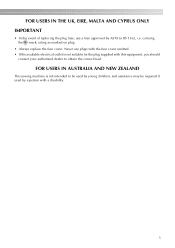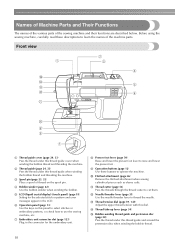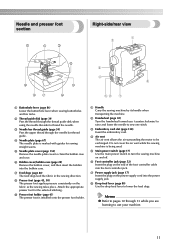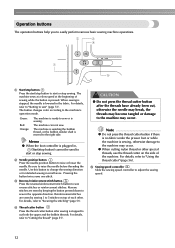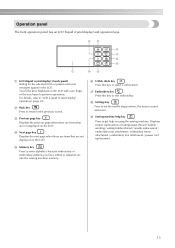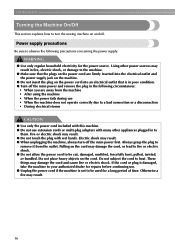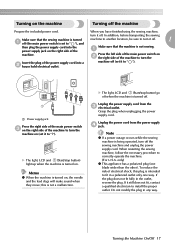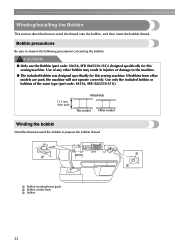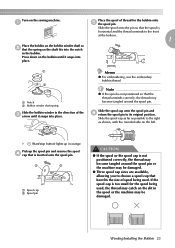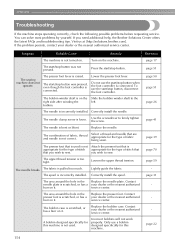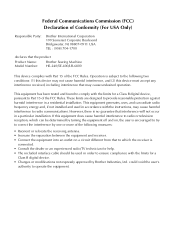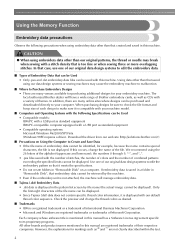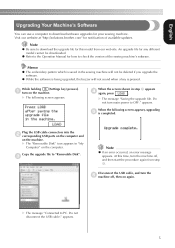Brother International SE-400 Support Question
Find answers below for this question about Brother International SE-400.Need a Brother International SE-400 manual? We have 4 online manuals for this item!
Question posted by savsyEggan on July 12th, 2014
My Brother Se-400 Is Frozen What Do I Do
The person who posted this question about this Brother International product did not include a detailed explanation. Please use the "Request More Information" button to the right if more details would help you to answer this question.
Current Answers
Related Brother International SE-400 Manual Pages
Similar Questions
Video On How To Wind Bobbin On Brother Se 400
(Posted by relde 9 years ago)
What Are The Default Settings For Brother Se 400 Embroidery And Sewing Machine
(Posted by sardskid 10 years ago)
I Have Got A Brother Se 400 From Us To India. What Is The Power Rating For It?
I need to know the power rating for Brother SE 400 to operate in India. This will help me to buy a s...
I need to know the power rating for Brother SE 400 to operate in India. This will help me to buy a s...
(Posted by nairn25 10 years ago)
How Do I Oil My Brother Pacesetter Pc-3000 Sewing Machine
my sewing machine is not working properly. I can't change the default sewing stitch. While I am usin...
my sewing machine is not working properly. I can't change the default sewing stitch. While I am usin...
(Posted by cjlvashon 10 years ago)
How To Clean Brother Nx-450-q Sewing Machine?
Cleaning Brothers NX-450 sewing machine
Cleaning Brothers NX-450 sewing machine
(Posted by CRButler1611 12 years ago)