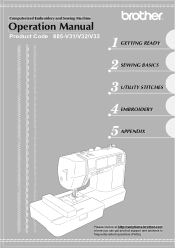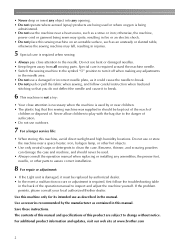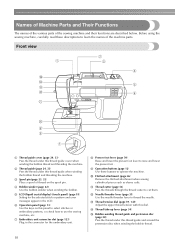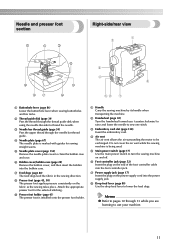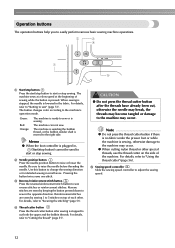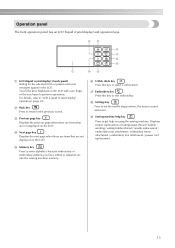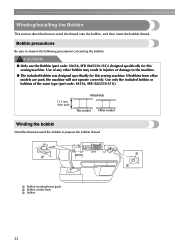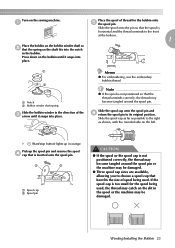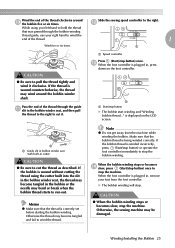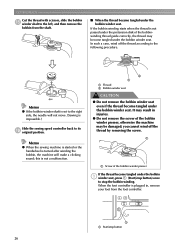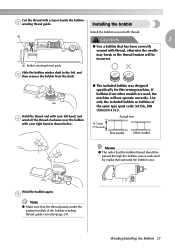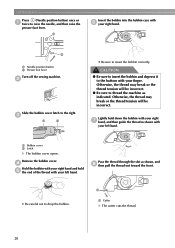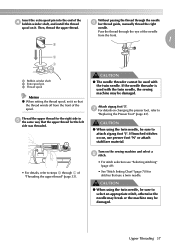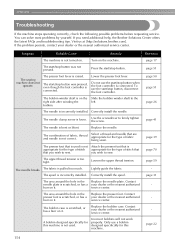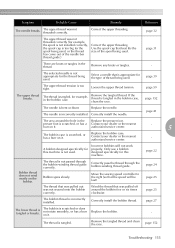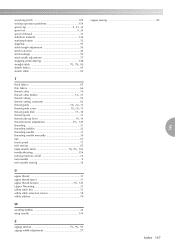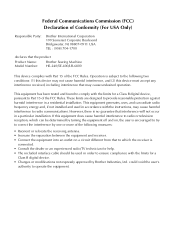Brother International SE-400 Support Question
Find answers below for this question about Brother International SE-400.Need a Brother International SE-400 manual? We have 4 online manuals for this item!
Question posted by relde on July 8th, 2014
Video On How To Wind Bobbin On Brother Se 400
The person who posted this question about this Brother International product did not include a detailed explanation. Please use the "Request More Information" button to the right if more details would help you to answer this question.
Current Answers
Answer #1: Posted by bengirlxD on July 8th, 2014 8:13 AM
Here is a link to a video showing how to wind the bobbin for your sewing machine:
Feel free to resubmit the question if you didn't find it useful.
Related Brother International SE-400 Manual Pages
Similar Questions
I Need To Replace Bobbin Assembly On My Brother Hs100 Computer Sewing Machine.
how to replace bobbin winder assembly on brother HS100 computer sewing machine
how to replace bobbin winder assembly on brother HS100 computer sewing machine
(Posted by Boyersewcrazy 5 years ago)
How To Open Bobbin Brother Xl 5500 Sewing Machine
(Posted by mrhmjake4 9 years ago)
How To Install Bobbin Case In Brother Se 400
(Posted by rfble 9 years ago)
My Brother Se-400 Wont Connect With The Bobbin Thread
(Posted by Timobruces 9 years ago)
I Have Got A Brother Se 400 From Us To India. What Is The Power Rating For It?
I need to know the power rating for Brother SE 400 to operate in India. This will help me to buy a s...
I need to know the power rating for Brother SE 400 to operate in India. This will help me to buy a s...
(Posted by nairn25 10 years ago)