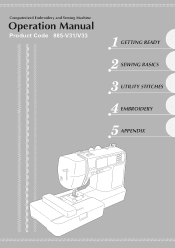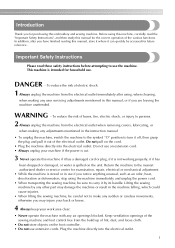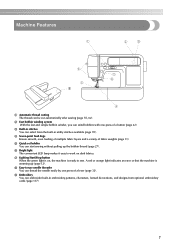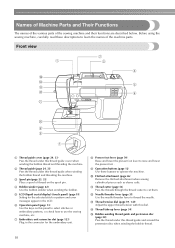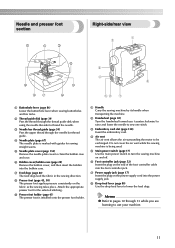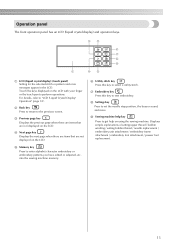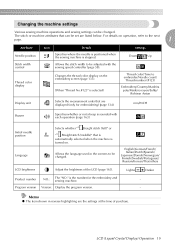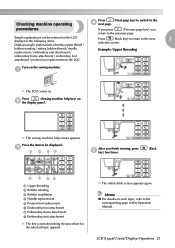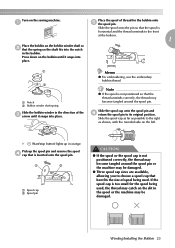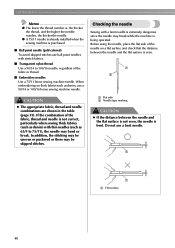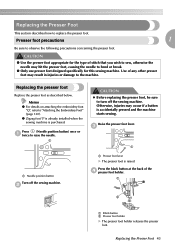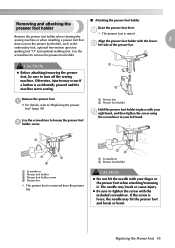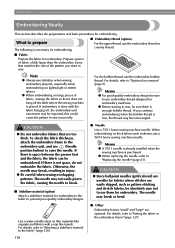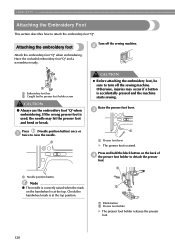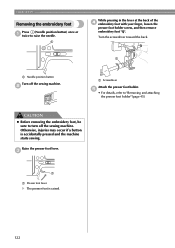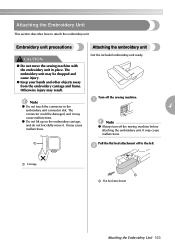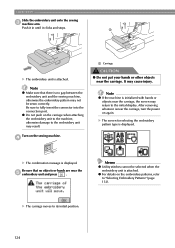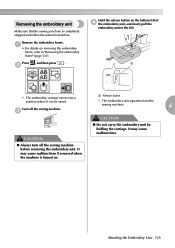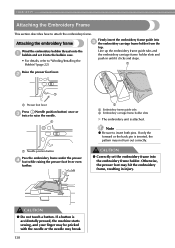Brother International SE 350 Support Question
Find answers below for this question about Brother International SE 350 - Compact Sewing & Embroidery Combo Machine.Need a Brother International SE 350 manual? We have 2 online manuals for this item!
Current Answers
Related Brother International SE 350 Manual Pages
Similar Questions
I Need To Purchase The Embroidery Arm Is It Available?
(Posted by srogers198 2 years ago)
When I Choose An Embroidery Pattern It Will Not Give Me The Colors For Each Part
I can't get colors for embroidery designs.
I can't get colors for embroidery designs.
(Posted by syarber 9 years ago)
I Need A Repair Manual For The Se270d Embroidery/sewing Machine. Error F05
I need a repair manual for the Brother SE270D Embroidery/Sewing Machine, to fix error F05. The cost ...
I need a repair manual for the Brother SE270D Embroidery/Sewing Machine, to fix error F05. The cost ...
(Posted by romaplovell 10 years ago)
Brother He1 What Type Of Software Is Installed
what type of software is installed on my machine
what type of software is installed on my machine
(Posted by icekreaman096 10 years ago)
Embroidery Unit
My SE350 does not recognize when I attach the embroidery unit
My SE350 does not recognize when I attach the embroidery unit
(Posted by wgbecker 11 years ago)