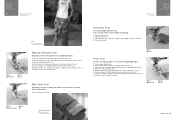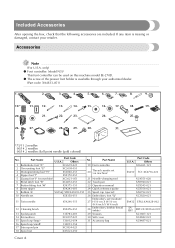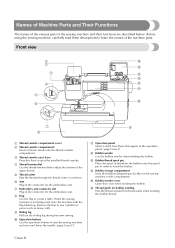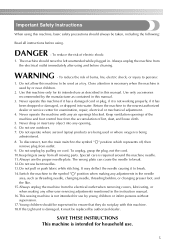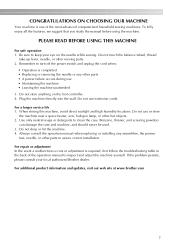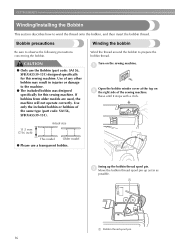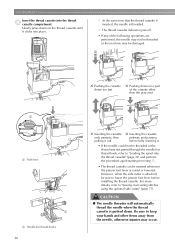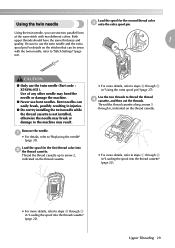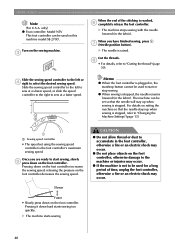Brother International SE-270D Support Question
Find answers below for this question about Brother International SE-270D.Need a Brother International SE-270D manual? We have 5 online manuals for this item!
Question posted by dawn29980 on March 16th, 2013
Where Can I Buy Parts To Fix My Machine
The person who posted this question about this Brother International product did not include a detailed explanation. Please use the "Request More Information" button to the right if more details would help you to answer this question.
Current Answers
Answer #1: Posted by brilliantV on March 16th, 2013 10:57 PM
You can buy from the following sites.
http://www.sewingpartsonline.com/Brother-SE-270D-Sewing-Machine-Parts.aspx
Hope this helps!
You can visit my blog
http://thegreatlittleblog.blogspot.in/
It has everything must read articles, humour, info, amazing pics, how to.....
Give it a try coz its worth it!
Related Brother International SE-270D Manual Pages
Similar Questions
How Can I Get The Part That The Sewing Finger Goes Into For Brother 929d?
how can I get the part that the sewing finger goes into for Brother 929D?
how can I get the part that the sewing finger goes into for Brother 929D?
(Posted by lvassele 9 years ago)
I Need A Repair Manual For The Se270d Embroidery/sewing Machine. Error F05
I need a repair manual for the Brother SE270D Embroidery/Sewing Machine, to fix error F05. The cost ...
I need a repair manual for the Brother SE270D Embroidery/Sewing Machine, to fix error F05. The cost ...
(Posted by romaplovell 10 years ago)
User Manual Brother Computrized Sewing Machine Zz3 _b894
I need user manual BROTHER computerized sewing machine model no ZZ3_B894NO. 20419363 .
I need user manual BROTHER computerized sewing machine model no ZZ3_B894NO. 20419363 .
(Posted by malikmaliks 10 years ago)
From Where Can I Buy Brother Cs6000i Machine Design For Uk (230v).
(Posted by ranjithdassanayake 11 years ago)
My Machine Is Not Sewing The Design Correctly.
My machine is not sewing the designs correctly. Each time the next step begins the design begins abo...
My machine is not sewing the designs correctly. Each time the next step begins the design begins abo...
(Posted by lmelvin0667 11 years ago)