Brother International SC9500 Support Question
Find answers below for this question about Brother International SC9500.Need a Brother International SC9500 manual? We have 4 online manuals for this item!
Question posted by Karenkoldlady on June 19th, 2013
Presser Feet
Where do I get the replacement feet for this paticular model sc9500.
Current Answers
There are currently no answers that have been posted for this question.
Be the first to post an answer! Remember that you can earn up to 1,100 points for every answer you submit. The better the quality of your answer, the better chance it has to be accepted.
Be the first to post an answer! Remember that you can earn up to 1,100 points for every answer you submit. The better the quality of your answer, the better chance it has to be accepted.
Related Brother International SC9500 Manual Pages
Users Manual - English - Page 4
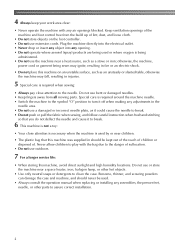
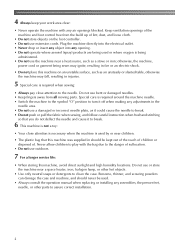
... fabric when sewing, and follow careful instruction when freehand stitching
so that this machine was supplied... and machine, and should be used.
• Always consult the operation manual when replacing or ...machine on an unstable surface, such as a stove or iron; Plug the machine directly into the electrical outlet. • Never drop or insert any object into any assemblies, the presser feet...
Users Manual - English - Page 6
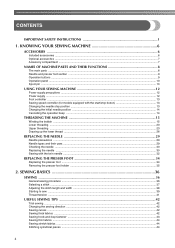
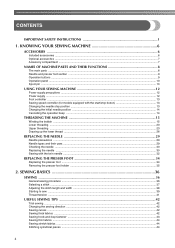
... ...6 Optional accessories ...7 Accessory compartment ...7
NAMES OF MACHINE PARTS AND THEIR FUNCTIONS 8
The main parts ...8 Needle and presser foot section ...9 Operation buttons ...9 Operation panel ...10 Spool pin ...10
USING YOUR SEWING MACHINE 12
Power supply precautions ...12 Power supply ...12 Foot controller ...13 Sewing speed controller (for models equipped with the start/stop button 13...
Users Manual - English - Page 8
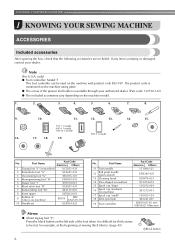
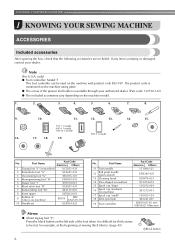
...machine rating plate.
● The screw of the presser foot holder is on machine.)
SA156
SFB: XA5539-151
10 Needle set
XC8834-021
No. Part Name
Part Code Americas Others
1 Zigzag foot "J" (on machine...machine with product code 885-V67. KNOWING YOUR SEWING MACHINE
1 KNOWING YOUR SEWING MACHINE... zigzag foot "J"; Press the black button on the machine model.
1.
2.
3.
4.
5.
6.
7.
8.
9....
Users Manual - English - Page 10
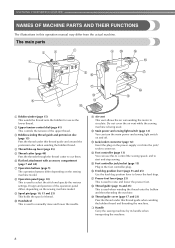
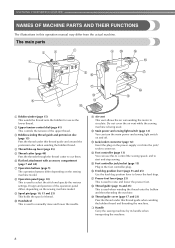
... plug.
f Flat bed attachment with accessory compartment (page 7 and 44)
g Operation buttons (page 9) The operation buttons differ depending on the sewing machine model.
j Handwheel This is used to raise and lower the presser foot.
s Thread guide cover (page 17 and 23) Pass the thread under this thread guide when winding the bobbin thread and...
Users Manual - English - Page 11
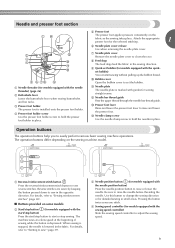
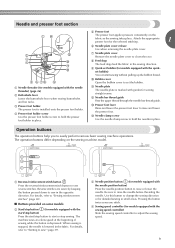
... race. g Needle plate cover
Remove the needle plate cover to raise and lower the presser foot. set bobbin)
You can start or stop button (for the selected stitching.
1
f Needle plate cover release Use when removing the needle plate cover.
Needle and presser foot section
e Presser foot
The presser foot applies pressure consistently on the sewing machine model.
Users Manual - English - Page 12
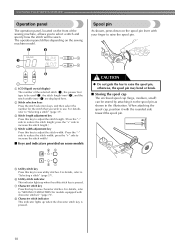
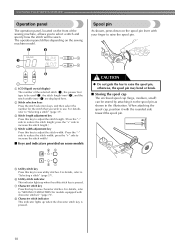
...operation panel differs depending on the sewing machine model.
press the "+" side to increase the stitch length.)
d Stitch width adjustment key Press this key to sew utility stitches. When attaching the spool...reduce the stitch length;
KNOWING YOUR SEWING MACHINE
Operation panel
The operation panel, located on the front of the selected stitch (1), the presser foot type to be stored by ...
Users Manual - English - Page 22
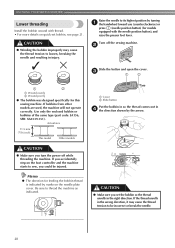
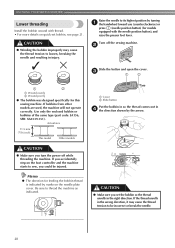
... and resulting in d the direction shown by turning a the handwheel toward you turn the power off the sewing machine.
KNOWING YOUR SEWING MACHINE
Lower threading
Install the bobbin wound with the needle position button), and raise the presser foot lever. If the thread unrolls in the wrong direction, it may cause the thread tension to...
Users Manual - English - Page 23
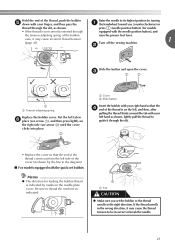
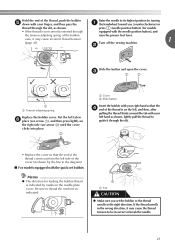
...sewing machine. b
Slide the button and open the cover.
If the thread unrolls in the diagram).
■ For models... equipped with the quick-set the bobbin so the thread unrolls in the right direction. Hold the end of the thread, push the bobbin e down with your left hand as shown, lightly pull the thread to guide it through the slit.
• Replace... spring
Replace the ...machine...models...
Users Manual - English - Page 30
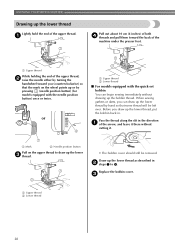
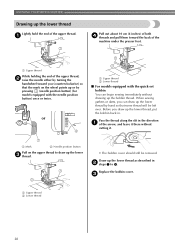
KNOWING YOUR SEWING MACHINE
Drawing up the lower thread, put the bobbin back in. Before you draw up the lower thread
Lightly hold the end of the
machine under the presser foot.
a Mark
b Needle position button
Pull on the wheel points up the lower thread by pressing (needle position button) (for models equipped with the quick...
Users Manual - English - Page 33


...parts of the machine, insert the needle until it
touches the needle stopper.
1
a Presser foot lever
CAUTION
● Before replacing the needle, place fabric or paper under the presser foot to ...side of the needle toward the e rear of the sewing machine may result.
31
Note
● The needle can be damaged.
Lower the presser foot lever. Install the twin needle in the needle...
Users Manual - English - Page 35
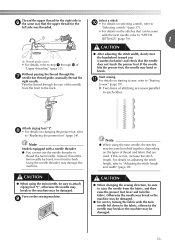
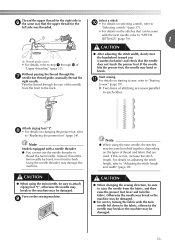
...from front to sew" (page 39). Note
Models equipped with a...machine may be sure to "Replacing the presser foot" (page 34). CAUTION
● When changing the sewing direction, be damaged.
"Selecting a stitch" (page 37).
• For details on the types of "Upper threading" (page 23). Turn on adjusting the stitch length, refer to
thread the twin needle. For details on the sewing machine...
Users Manual - English - Page 36
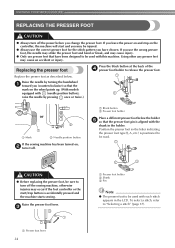
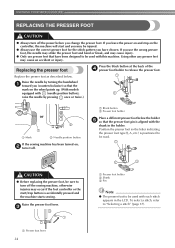
... type (J, A, etc.) is accidentally pressed and the machine starts sewing. a Presser foot lever
34 Using other any presser feet
may be used with each stitch appears in the holder. a Black button b Presser foot holder
Place a different presser foot below . Replace the presser foot as described below the holder e so that the presser foot pin is aligned with the
shank in...
Users Manual - English - Page 37
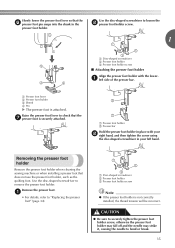
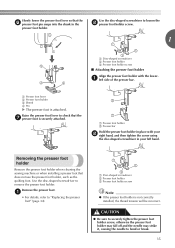
... thread tension will be incorrect. Removing the presser foot holder
Remove the presser foot holder when cleaning the sewing machine or when installing a presser foot that the g presser foot is securely attached.
a Disc-shaped screwdriver b Presser foot holder c Presser foot holder screw
Note
● If the presser foot holder is attached.
Slowly lower the presser foot lever so that the...
Users Manual - English - Page 38


... on replacing the presser foot, refer to be sewn.
CAUTION
● While the machine is finished, cut the threads. Select the stitch appropriate for the stitch.
When sewing is in injuries. ● Make sure that the needle does not strike basting pins, otherwise the needle may break.
● Never use bent needles. General sewing procedure...
Users Manual - English - Page 39


...Turn on sewing with the character b stitch key)
beside the stitch number. a
a Presser foot type
• For details, refer to "Replacing the presser
foot" (page 34).
2
Memo
● The presser foot to....
• For details on the sewing machine. Attach the presser foot indicated in the LCD.
Confirm that appears above or
(For models equipped with each of the selected stitch...
Users Manual - English - Page 74


Attach monogramming foot "N".
For details, refer to
"Replacing the needle" (page 30).
Start sewing.
a
• Use a 130/705H 100/16 wing ...(counterclockwise) and check that the needle does not touch the presser foot.
UTILITY STITCHES
Heirloom stitching
When sewing with the wing needle, otherwise the sewing machine may be used to decorate hems and tablecloths on inserting a...
Users Manual - English - Page 75
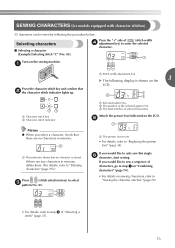
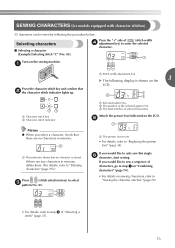
... like to "Replacing the presser foot" (page 34). b The position of
(stitch width
d adjustment key) to sew a sequence of entered characters
Attach the presser foot indicated on the sewing machine.
a
Press the...you would like to enter the selected
character. SEWING CHARACTERS (for models equipped with character stitches)
55 characters can be sewn by following display is stored.
N...
Users Manual - English - Page 96


... bobbin.
Lift up the fabric and cut the threads below to "Replacing the presser foot" (page 34) and "Removing the presser foot holder" (page 35).
Continue with step p.
e If the...presser foot and presser foot d holder.
• Refer to remove the fabric from the machine
Immediately stop the sewing machine. Remove the needle plate cover. APPENDIX
Fabric is caught in the machine ...
Users Manual - English - Page 101
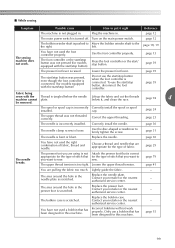
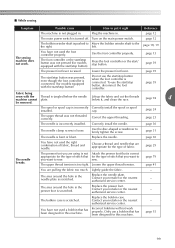
... sew.
Correct the upper threading. page 30
The needle clamp screw is scratched.
The presser foot you are pulling the fabric too much.
The area around the hole in the needle plate is correct
appropriate for models equipped with the Thread is tangled below it right
Reference
The machine is bent or blunt. Replace the presser...
Users Manual - English - Page 105
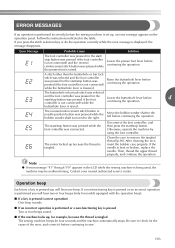
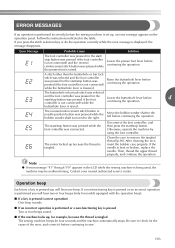
... the presser foot is tangled The sewing machine beeps for models equipped ...with the operation beep).
■ If a key is pressed (correct operation) One beep sounds.
■ If an incorrect operation is performed or a non-functioning key is pressed Two or four beeps sound.
■ If the machine locks up because the thread is bent or broken, replace...
Similar Questions
Brother Sewing Machine Sc9500 How To Use Auto Threading
(Posted by bhuarmon 9 years ago)
What Presser Feet Work For This Model?
I purchased this machine a while ago. I am in need of presser feet for it. I need a ruffler foot, a ...
I purchased this machine a while ago. I am in need of presser feet for it. I need a ruffler foot, a ...
(Posted by tiffdaniels13 9 years ago)
Presser Foot Sewing Machine Button Won't Lower Presser Foot
(Posted by sentrobe 9 years ago)
How To Use Brother Sewing Machine Sc9500
(Posted by AcaldMa 10 years ago)
What Model Number Bobbins Should Be Used On Brother Sc9500 Sewing Machine
Please provide me with the model/style bobbin that fits on a Brother SC9500 sewing machine. Thanks.
Please provide me with the model/style bobbin that fits on a Brother SC9500 sewing machine. Thanks.
(Posted by ezth2 11 years ago)

