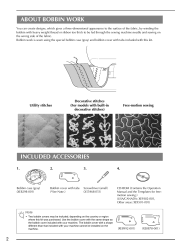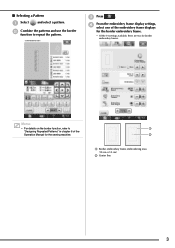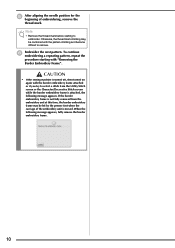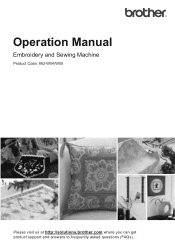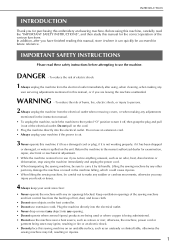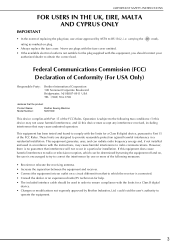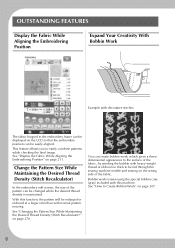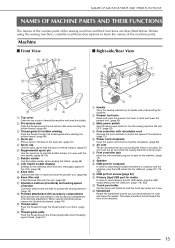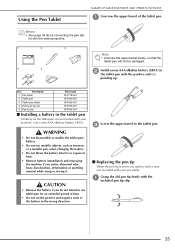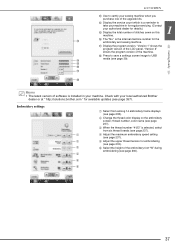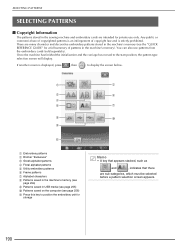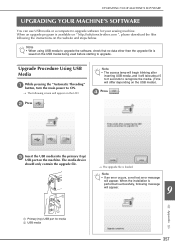Brother International Quattro 2 6700D Support Question
Find answers below for this question about Brother International Quattro 2 6700D.Need a Brother International Quattro 2 6700D manual? We have 7 online manuals for this item!
Question posted by tlathchina on January 27th, 2014
How Much Does A Brother Quattro 6700d Cost
The person who posted this question about this Brother International product did not include a detailed explanation. Please use the "Request More Information" button to the right if more details would help you to answer this question.
Current Answers
Related Brother International Quattro 2 6700D Manual Pages
Similar Questions
How To Do Free Motion Quilting On The Brother Quattro 2
(Posted by gaztedc 10 years ago)
How Much Is The New Brother Quattro 2
(Posted by Ashtsavil 10 years ago)
Brother Quattro 2 Manual
where may I purchase a Brother quattro 2 manual? M
where may I purchase a Brother quattro 2 manual? M
(Posted by sandj 10 years ago)
How Do I Oil My Brother Pacesetter Pc-3000 Sewing Machine
my sewing machine is not working properly. I can't change the default sewing stitch. While I am usin...
my sewing machine is not working properly. I can't change the default sewing stitch. While I am usin...
(Posted by cjlvashon 10 years ago)
How To Clean Brother Nx-450-q Sewing Machine?
Cleaning Brothers NX-450 sewing machine
Cleaning Brothers NX-450 sewing machine
(Posted by CRButler1611 11 years ago)