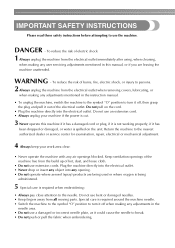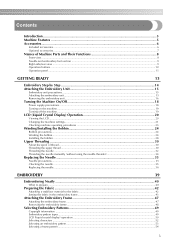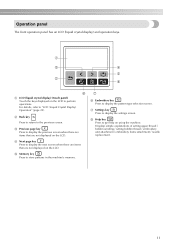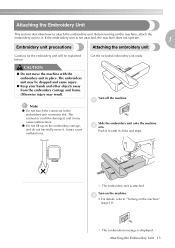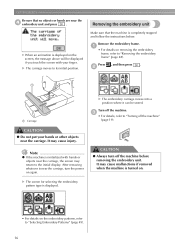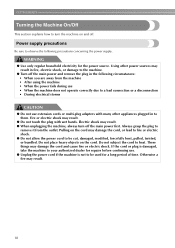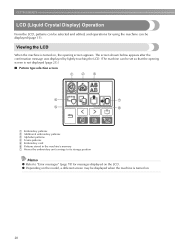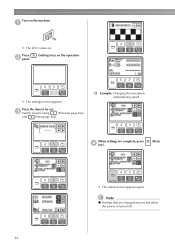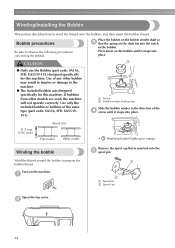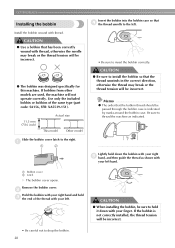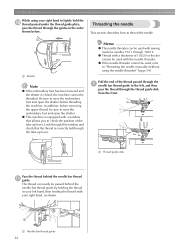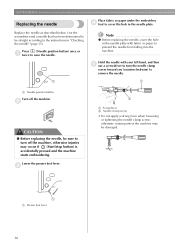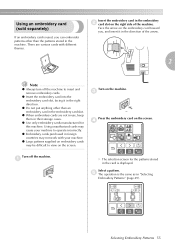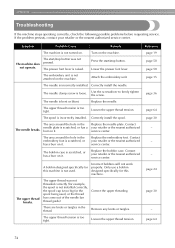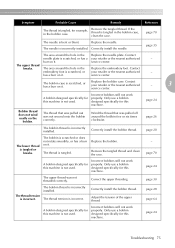Brother International PE770 Support Question
Find answers below for this question about Brother International PE770 - Computerized Embroidery Machine.Need a Brother International PE770 manual? We have 3 online manuals for this item!
Question posted by bonnymitchell on September 26th, 2018
My Machine Works Great But I'm Really Getting Upset About The Nesting, How Do I
when ever I try to do a design with a lt of stitching in it I almost always get nesting, is it because of my tension
Current Answers
Related Brother International PE770 Manual Pages
Similar Questions
Machine Working Perfectly Exept Not Getting Ziz Zag Stitch Just Straight Stitc
when sewing i only get a straight stitch not the zig zag
when sewing i only get a straight stitch not the zig zag
(Posted by dperez62055 9 years ago)
Needles, What Kind And Brand Of Needles Do I Use For This Machine Pe 770
can i get different sizes for this machine and what brands and product numbers can i use
can i get different sizes for this machine and what brands and product numbers can i use
(Posted by curtisclan2006 10 years ago)
How To Get Design From Computer To Embroidery Machine Pe770
(Posted by Sogorsher 10 years ago)
Brothers Embroidery Machine Pe 770
My bobbin thread shows on top of my work. I have tried setting the tensions but haven't been able to...
My bobbin thread shows on top of my work. I have tried setting the tensions but haven't been able to...
(Posted by crafjan 11 years ago)
The Bobbin Section Isn't Working, It Isn't Getting Picked Up When Starting To Em
The top thread doesn't pick up the bobbin thread when I start.
The top thread doesn't pick up the bobbin thread when I start.
(Posted by Anonymous-40654 12 years ago)