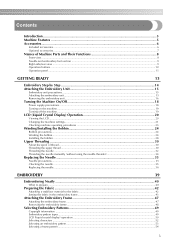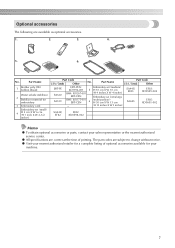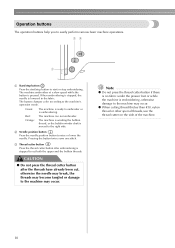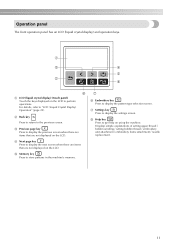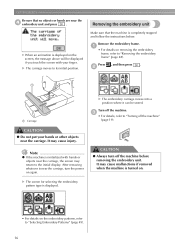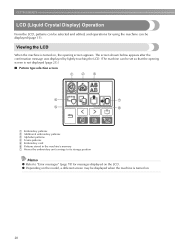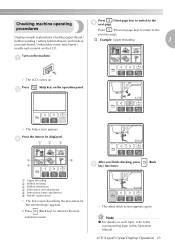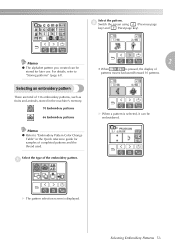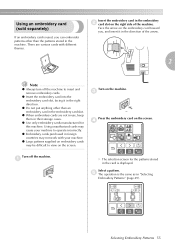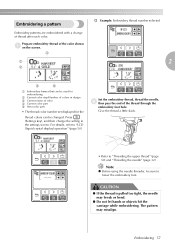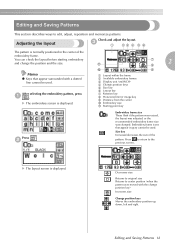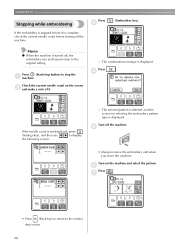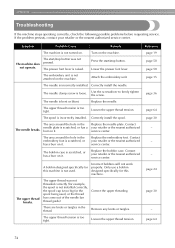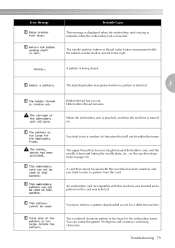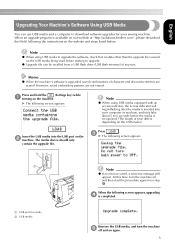Brother International PE770 Support Question
Find answers below for this question about Brother International PE770 - Computerized Embroidery Machine.Need a Brother International PE770 manual? We have 3 online manuals for this item!
Question posted by Lakear on July 20th, 2012
Pe770 Brother Embroidery Machine
When switched on the display screen is saying please touch display. It is being pressed and nothing is happening.
Current Answers
Related Brother International PE770 Manual Pages
Similar Questions
Can I Use Pes File In My Disney Brother Embroidery Machine Pe 180d
Can i use a pes file in my disney brother embroidery machine pe 180d
Can i use a pes file in my disney brother embroidery machine pe 180d
(Posted by emschwartz35 2 years ago)
Can A Needle Cause Bunching In My Pe770 Brother Embroidery Machine
(Posted by vsairte 10 years ago)
What Can I Do My Pe770 Brother Embroidery Machine Top Thread Is Showing On The
bobbin
bobbin
(Posted by rkikonra 10 years ago)
Pe770 Brother Embroidery Machine Wont Recognize My All My Patterns On Flash
drive
drive
(Posted by frahas 10 years ago)
Brother Embroidery Machine, Model Pe770
My machine gave me the message, "Bobbin thread running out." However, my bobbin is full. What is my ...
My machine gave me the message, "Bobbin thread running out." However, my bobbin is full. What is my ...
(Posted by hmahaffey 12 years ago)