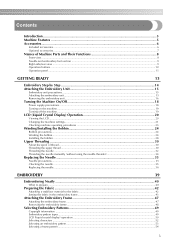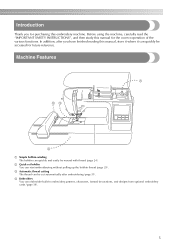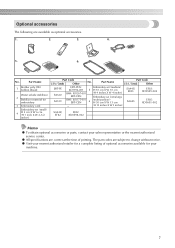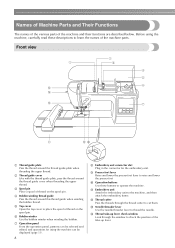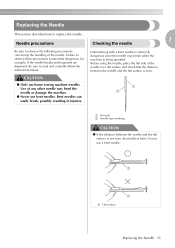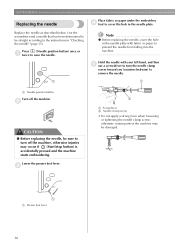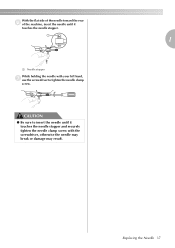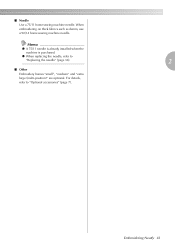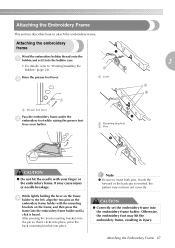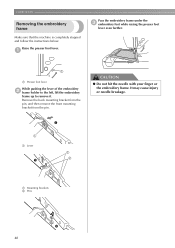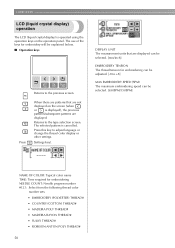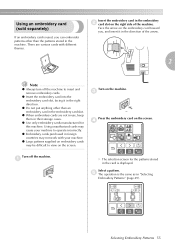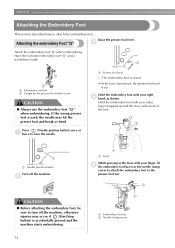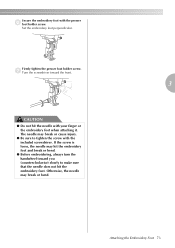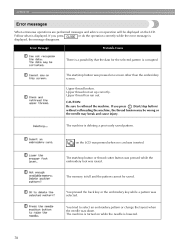Brother International PE770 Support Question
Find answers below for this question about Brother International PE770 - Computerized Embroidery Machine.Need a Brother International PE770 manual? We have 3 online manuals for this item!
Question posted by capalen on July 23rd, 2014
What Needle Do I Use For Brother Pe 770
The person who posted this question about this Brother International product did not include a detailed explanation. Please use the "Request More Information" button to the right if more details would help you to answer this question.
Current Answers
Related Brother International PE770 Manual Pages
Similar Questions
Brother Pe 770 Embroidery Machine
Can you provide the touch screen panel part number for the brother pe770 embroidery machine?
Can you provide the touch screen panel part number for the brother pe770 embroidery machine?
(Posted by sandymichelle144 2 years ago)
Brother Pe-770
I just purchased the brother pe-770 5 days ago to replace an older machine that I have had about 15 ...
I just purchased the brother pe-770 5 days ago to replace an older machine that I have had about 15 ...
(Posted by reevesrus 8 years ago)
Error Code E-5 On Brother Bes 1216 Ac Embroidery Machine
How do I clear the E-5 code on my Brother BES 1216 AC embroidery machine?
How do I clear the E-5 code on my Brother BES 1216 AC embroidery machine?
(Posted by madejust4u 8 years ago)
Brothers Pe 770 Is Not Catching The Bobbin.
The top thread of my Brothers PE 770 is not catching the bobbin. I've changed the needle, thread, st...
The top thread of my Brothers PE 770 is not catching the bobbin. I've changed the needle, thread, st...
(Posted by Taracarlsrud 9 years ago)