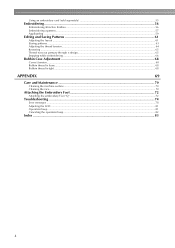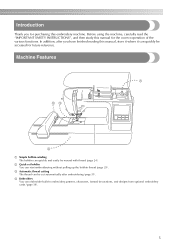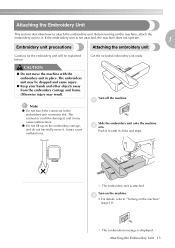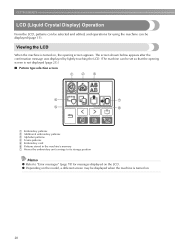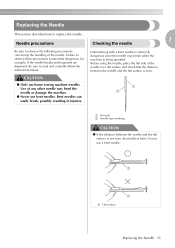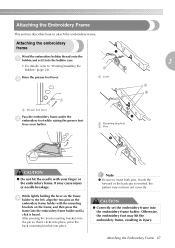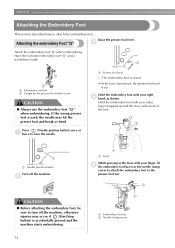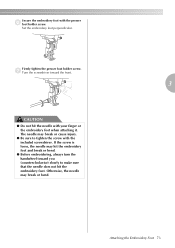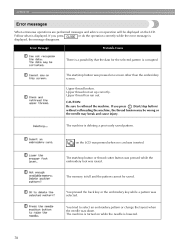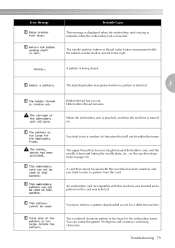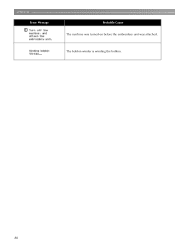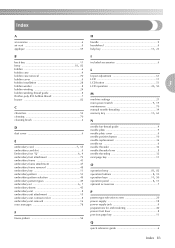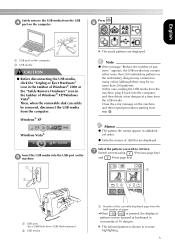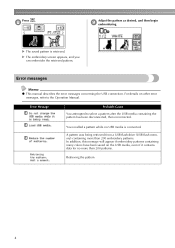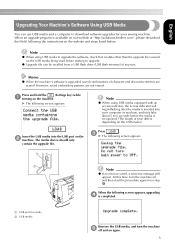Brother International PE770 Support Question
Find answers below for this question about Brother International PE770 - Computerized Embroidery Machine.Need a Brother International PE770 manual? We have 3 online manuals for this item!
Question posted by reaganssekyanzi on February 12th, 2023
Error Message Foot Controller Break
Requests for more information
I need a little more information about the issue you are having. What is the exact error message you are seeing on the screen?
Current Answers
Answer #1: Posted by SonuKumar on February 12th, 2023 8:55 PM
The error message "Foot Controller Break" on a Brother PE770 embroidery machine usually indicates that the foot controller is not working properly or is damaged. Here are some steps you can try to resolve the issue:
Check the connection between the foot controller and the machine: Make sure the cord is securely plugged in and not damaged. If it is loose or frayed, try replacing it.
Test the foot controller: Try unplugging the foot controller and plugging it back in. If it still doesn't work, try using a different foot controller or connect it to a different machine to see if it's functioning properly.
Check the software: Make sure the software and firmware on your machine are up to date. If they're not, download and install any available updates.
Contact Brother support: If you've tried the above steps and are still experiencing the same issue, it's best to reach out to Brother support for further assistance. They will be able to diagnose the problem and suggest the best course of action to resolve it.
I hope this information helps resolve the error on your Brother PE770 embroidery machine.
Please respond to my effort to provide you with the best possible solution by using the "Acceptable Solution" and/or the "Helpful" buttons when the answer has proven to be helpful.
Regards,
Sonu
Your search handyman for all e-support needs!!
Related Brother International PE770 Manual Pages
Similar Questions
Sen referred to PT error in the operation panel of the Brother DB2 B737 to
My machine does not have a foot control so how do you fix it?
I am getting this error when I turn on the SE350 Brother embrodery machine
After the error message appeared I cleaned out some threads but the message will not go away. Is it ...