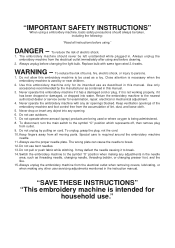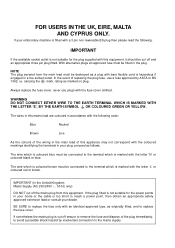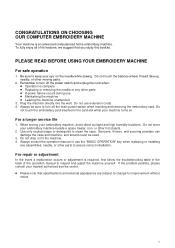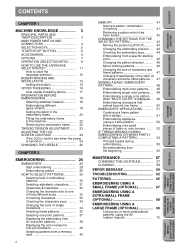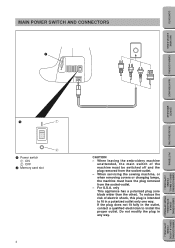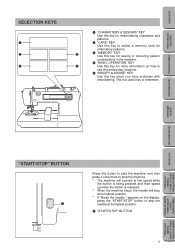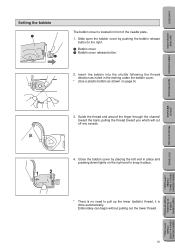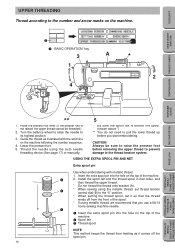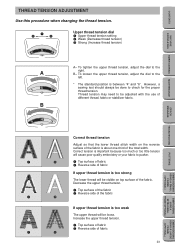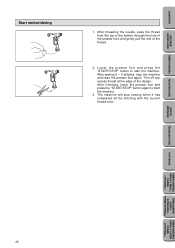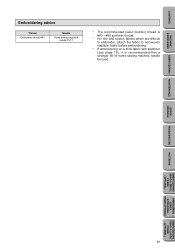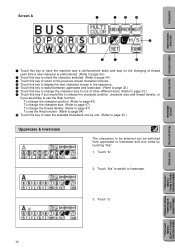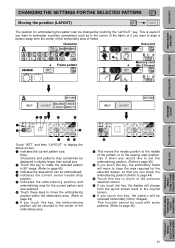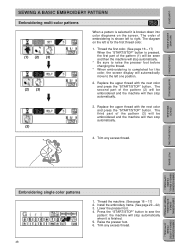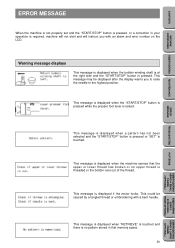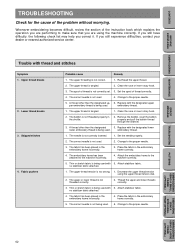Brother International PE180D Support Question
Find answers below for this question about Brother International PE180D - Disney Embroidery Machine.Need a Brother International PE180D manual? We have 1 online manual for this item!
Question posted by annetteroose on September 18th, 2010
Problem With Stitching
machine keeps saying check upper or lower thread to see if broken. what is the problem. I check and neither are broke.
Current Answers
Related Brother International PE180D Manual Pages
Similar Questions
Where Can I Get Memory Cards For My Pe-180d Brother Embroidery Machine. Also A C
I need a memory card and a card reader for my pe-180d
I need a memory card and a card reader for my pe-180d
(Posted by Tinapage 2 years ago)
Can I Use Pes File In My Disney Brother Embroidery Machine Pe 180d
Can i use a pes file in my disney brother embroidery machine pe 180d
Can i use a pes file in my disney brother embroidery machine pe 180d
(Posted by emschwartz35 2 years ago)
How To Thread A Brother Disney Embroidery Machine Se270d To A Computer
(Posted by KEdiego 9 years ago)
I Need A User's Manual For The Pe-180d Embroidery Machine. Is It Free?
I need a user's manual for the PE-180D embroidery machine. I thought that by accessing the website...
I need a user's manual for the PE-180D embroidery machine. I thought that by accessing the website...
(Posted by rmarrero 12 years ago)