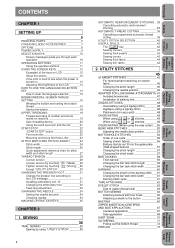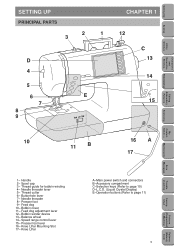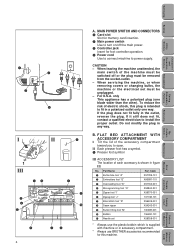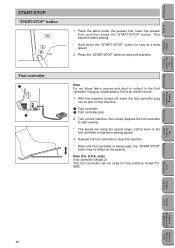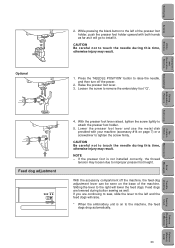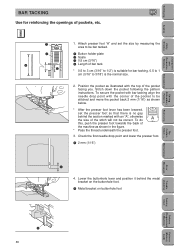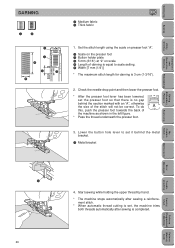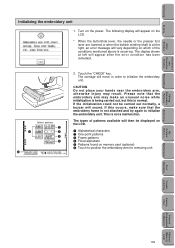Brother International PC-8500 Support Question
Find answers below for this question about Brother International PC-8500.Need a Brother International PC-8500 manual? We have 3 online manuals for this item!
Question posted by victoryrocks on March 10th, 2014
I Go To Sew A Button Hole It Says Lower Buttonhole Lever 1 And I Don't Understan
i go to sew a button hole it says lower buttonhole lever 1 and i don't understand what they want cause my presser foot is down.
Current Answers
Related Brother International PC-8500 Manual Pages
Similar Questions
Saying Upper Thread Is Broken
I can sew about 1 inch of stitching and the computer says check upper thread and the thread is fine?...
I can sew about 1 inch of stitching and the computer says check upper thread and the thread is fine?...
(Posted by kathydj59 4 years ago)
Error Message - Lower Presser Foot Lever Cannot Eliminate Message - What Do I
do
do
(Posted by amindbender 9 years ago)
Presser Foot Sewing Machine Button Won't Lower Presser Foot
(Posted by sentrobe 9 years ago)
I Am Looking For A Sewing Embroidery Brother Pacesetter Pc 8500
(Posted by Marthademoloa 10 years ago)
Machine Won't Sew But A Few Stitches
After sewing a few stitches I get a message, check if upper thread is broken. It isn't, I sew a few ...
After sewing a few stitches I get a message, check if upper thread is broken. It isn't, I sew a few ...
(Posted by candyapple49 11 years ago)