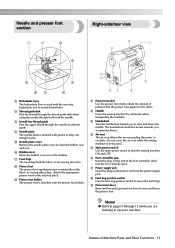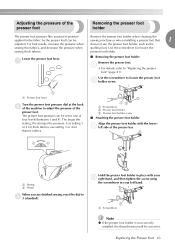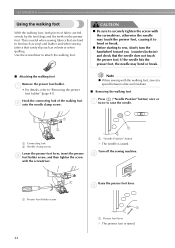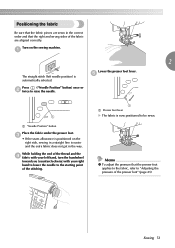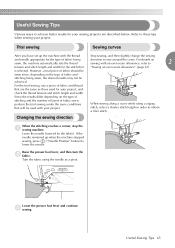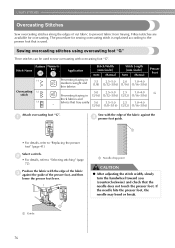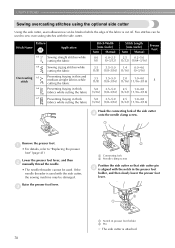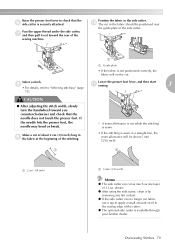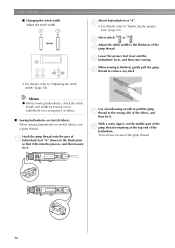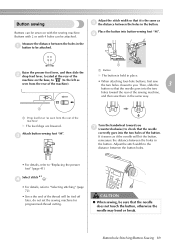Brother International NX-450Q Support Question
Find answers below for this question about Brother International NX-450Q.Need a Brother International NX-450Q manual? We have 4 online manuals for this item!
Question posted by amindbender on October 2nd, 2014
Error Message - Lower Presser Foot Lever Cannot Eliminate Message - What Do I
Current Answers
Answer #1: Posted by TechSupport101 on October 2nd, 2014 11:59 PM
This message appears when the start/stop button, reverse/reinforcement stitch button, thread cutter button or the foot controller is pressed while the presser foot lever is raised.
- Proper operation will sound
One beep - Improper(wrong) operation will sound
Two or four beeps
Do access your manual from here should need be.
Related Brother International NX-450Q Manual Pages
Similar Questions
I can raise the lever and push against something and the foot will go up slightly more. But I cannot...
the bobbin thread gets bunched up, knots, and jams the machine. I've cleaned it out and wound a fres...
How do I put needle into center position of presser foot? Thanks,