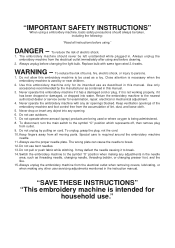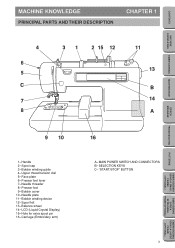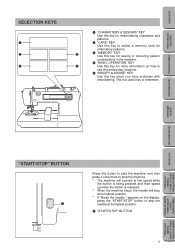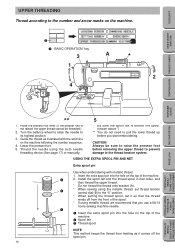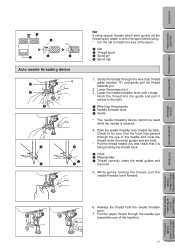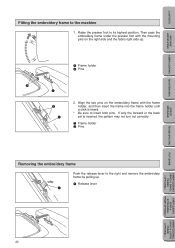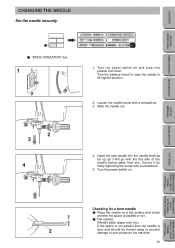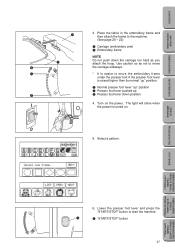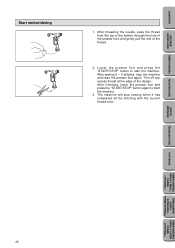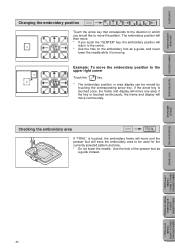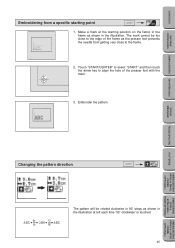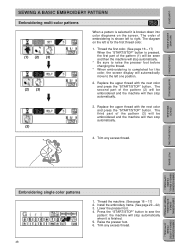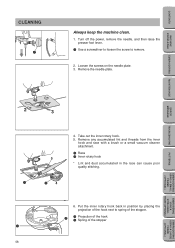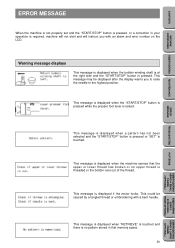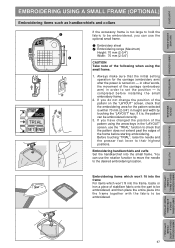Brother International PE180D Support Question
Find answers below for this question about Brother International PE180D - Disney Embroidery Machine.Need a Brother International PE180D manual? We have 1 online manual for this item!
Question posted by rlankster on August 24th, 2022
The Presser Foot Lever Seems To Just Flop. I Can Raise It Up And The Presser Foo
Current Answers
Answer #1: Posted by SonuKumar on August 24th, 2022 10:20 PM
https://www.youtube.com/watch?v=F9E5fgSCSEY
or follow service manual
https://www.manualslib.com/manual/824706/Brother-Pe-180d.html
Please respond to my effort to provide you with the best possible solution by using the "Acceptable Solution" and/or the "Helpful" buttons when the answer has proven to be helpful.
Regards,
Sonu
Your search handyman for all e-support needs!!
Related Brother International PE180D Manual Pages
Similar Questions
Hi, I have just been offered this machine and there is no memory card with it. There is a square emb...
Hi, Please assist. I want to buy the Brother PE180D embroidery machine. I just need to know can I...
My machine was stitching just fine until I ran out of bobbin thread. I wound another bobbin and went...