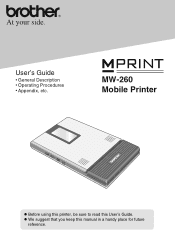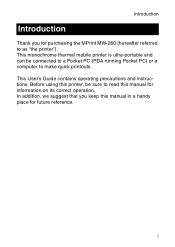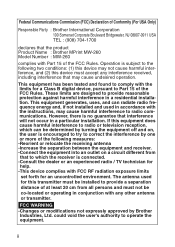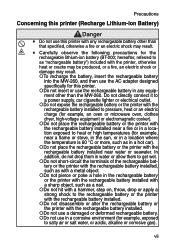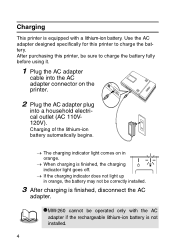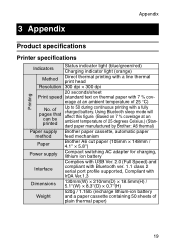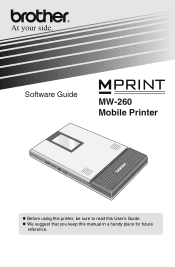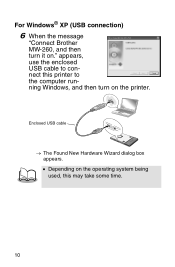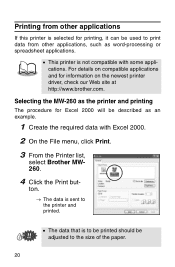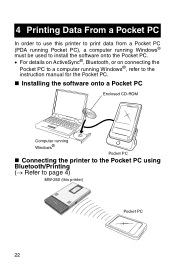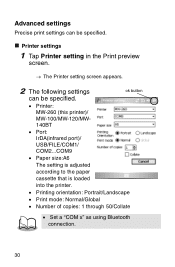Brother International MW-260 Support Question
Find answers below for this question about Brother International MW-260 - m-PRINT B/W Direct Thermal Printer.Need a Brother International MW-260 manual? We have 2 online manuals for this item!
Question posted by Jpsarmas on November 19th, 2012
Use Mw-260 With Samsung Tablet
Is it possible to print docs from Samsung tablet to the mw-260 brother printer? Thanks.
Current Answers
Answer #1: Posted by kcmjr on November 19th, 2012 6:56 PM
It is extremely unlikely. This printer is a thermal direct connect printer. You would need drivers on the tablet to support the printer and I doubt you will find them. You may be able to use a PC as a print server but thats going to be a complex setup.
Licenses & Certifications: Microsoft, Cisco, VMware, Novell, FCC RF & Amateur Radio licensed.
Related Brother International MW-260 Manual Pages
Similar Questions
How Do I Print To The Edge With A Brother Hl-3070cw Printer
(Posted by biTex 9 years ago)
How To Print In Dual Page Mode With Brother 2270dw
(Posted by CTrucmilne 9 years ago)
How To Print Both Sides Of Paper In Brother Hl 2240
(Posted by ruchAlexa 9 years ago)
Printer Will Only Print Part Of The Pages. Have Replaced The Toner.
(Posted by gloriamosley314 11 years ago)
P-touch 2300 Won't Print Label
Replace the 8 batteries yesterday. Now next day, the labels won't print out. When the Print button i...
Replace the 8 batteries yesterday. Now next day, the labels won't print out. When the Print button i...
(Posted by dfinn 11 years ago)