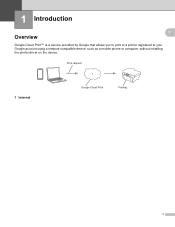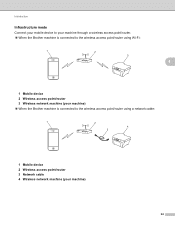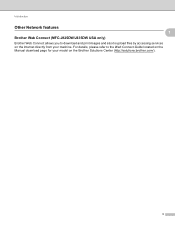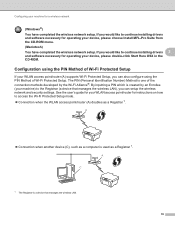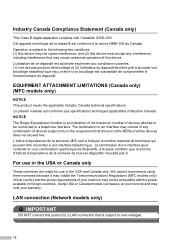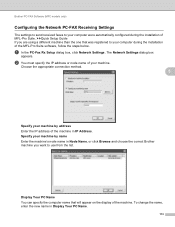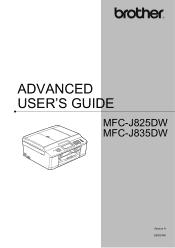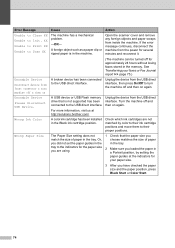Brother International MFC-J835DW Support Question
Find answers below for this question about Brother International MFC-J835DW.Need a Brother International MFC-J835DW manual? We have 16 online manuals for this item!
Question posted by shadoRi on January 10th, 2014
Mfc-j835dw Won't Connect To Network
The person who posted this question about this Brother International product did not include a detailed explanation. Please use the "Request More Information" button to the right if more details would help you to answer this question.
Current Answers
Related Brother International MFC-J835DW Manual Pages
Similar Questions
Brother Mfc J835dw Says Check Connection And Wont Scan Help
(Posted by ccljgsaus 10 years ago)
Mfc-j835dw Constantly Drops Connection On Mac Os 10.
After going to sleep connection is lost. Have 4 Macs in the house this is all happening on. Worked f...
After going to sleep connection is lost. Have 4 Macs in the house this is all happening on. Worked f...
(Posted by veghte 10 years ago)
Brother Mfc-j835dw Won't Connect To My Wireless Mac
(Posted by bleyn 10 years ago)
Why Won't My Brother Mfc-j835dw Print From My Device On Windows 8?
I do not have another device to use to print and I cannot find an updated driver for the operating s...
I do not have another device to use to print and I cannot find an updated driver for the operating s...
(Posted by deanemn 11 years ago)