Brother International MFC-J430w Support Question
Find answers below for this question about Brother International MFC-J430w.Need a Brother International MFC-J430w manual? We have 14 online manuals for this item!
Question posted by Shaudhim on August 3rd, 2014
Mfc J835dw Won't Connect Wireless
The person who posted this question about this Brother International product did not include a detailed explanation. Please use the "Request More Information" button to the right if more details would help you to answer this question.
Current Answers
There are currently no answers that have been posted for this question.
Be the first to post an answer! Remember that you can earn up to 1,100 points for every answer you submit. The better the quality of your answer, the better chance it has to be accepted.
Be the first to post an answer! Remember that you can earn up to 1,100 points for every answer you submit. The better the quality of your answer, the better chance it has to be accepted.
Related Brother International MFC-J430w Manual Pages
Users Manual - English - Page 79


...wireless connection on . Check that Use Printer Offline is a problem with your model name) and choose See what's printing. B
Make sure that the machine is on both the machine and your model name). Right-click Brother MFC... to enable the printer.
(Windows® 7)
Click
and then Devices and Printers. Right-click
Brother MFC-XXXXX (where XXXXX is your machine, check the chart below and...
Mobile Print/Scan Guide - English - Page 27


... folder of Brother iPrint&Scan may not be supported by default.
To configure your mobile device's user's guide. To configure your mobile device for a Wi-Fi connection, please refer to your machine without a wireless access point/router.
1 2
1 Mobile device 2 Wireless network machine (your machine's Quick Setup and Network User's Guide. Introduction
Hardware requirement
Supported...
Mobile Print/Scan Guide - English - Page 28
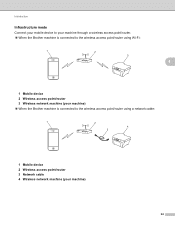
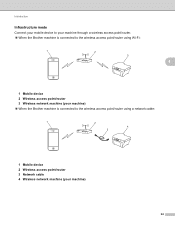
... the Brother machine is connected to the wireless access point/router using Wi-Fi:
1
2
3
4
4
1 Mobile device 2 Wireless access point/router 3 Wireless network machine (your machine) When the Brother machine is connected to the wireless access point/router using a network cable:
1
2
4 3
1 Mobile device 2 Wireless access point/router 3 Network cable 4 Wireless network machine (your...
Network Glossary - English - Page 11


... SSID or ESSID (Extended Service Set Identifier). When your wireless network device receives a beacon, you can be used when using a wireless network. Each wireless channel is technically referred to as a beacon) which has the SSID information. The wireless network devices you want to connect to.
3
3
SSID
Each wireless network has its own unique network name and it...
Network Users Manual - English - Page 3


... in the network (Infrastructure mode) .....9 Connected to a wireless capable computer without a WLAN access point/router in the network
(Ad-hoc mode)...10 Wireless configuration temporarily using a USB cable 11
For Windows® users (Recommended 11 For Macintosh users ...12 Wireless configuration temporarily using an Ethernet cable (For MFC-J825DW/J835DW and DCP-J925DW) ...14 One push...
Network Users Manual - English - Page 5


...system. Note Although the Brother machine can be used in both a wired 1 and wireless network, only one connection method can be used at a time.
1 A wired network interface is available on...1 or IEEE 802.11b/g/n wireless Ethernet network using the internal network print server. The following chart shows what network features and connections are running on the MFC-J825DW/J835DW and DCP-J925DW.
1
Network Users Manual - English - Page 12


...wireless configuration methods please read this method, you can be the best method of connection for all types of your documents. Large objects and walls between the two devices...1, or USB for more details on the MFC-J825DW/J835DW and DCP-J925DW.
8 3 Configuring your machine for a wireless network 3
Overview 3
To connect your machine to your wireless network, you need to know your SSID and...
Network Users Manual - English - Page 13


... 3
Connected to the WLAN access point/router with
an Ethernet cable
Install method 3
The following instructions will offer four methods for Windows® users)
See Wireless configuration temporarily using a USB cable uu page 11. Wireless configuration temporarily using an Ethernet cable
See Wireless configuration temporarily using an Ethernet cable (For MFC-J825DW/J835DW and...
Network Users Manual - English - Page 18


... down the SSID and Network Key (if required)
for a wireless network
Wireless configuration temporarily using an Ethernet cable (For MFC-J825DW/J835DW and DCP-J925DW)
3
If there is an Ethernet Hub or...the LAN settings before you continue with the machine.
• If you are going to connect your firewall.
• You need this installation.
To reset the LAN settings, see Restoring...
Network Users Manual - English - Page 22


.... To cancel, press Stop/Exit. If the connection failed, check the error code on your wireless access point/router uses and try to connect to
accept. If the connection failed, check the error code on the LCD and a wireless LAN report will start the wireless setup wizard.
c (MFC-J825DW/J835DW and DCP-J925DW only)
Press WLAN.
See the...
Network Users Manual - English - Page 23
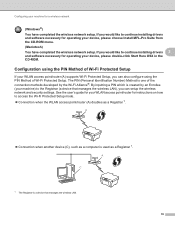
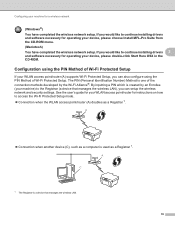
... (A) supports Wi-Fi Protected Setup, you would like to the Registrar (a device that manages the wireless LAN.
19
A
C
1 The Registrar is created by the Wi-Fi Alliance®. The PIN (Personal Identification Number) Method is used as a Registrar 1. A
Connection when another device (C), such as a computer is one of Wi-Fi Protected Setup 3
If...
Network Users Manual - English - Page 25


..., and then click Next. 5 Click Close. b Press Network. f The LCD will start the wireless setup wizard. If the connection failed, check the error code on the LCD and a wireless LAN report will
automatically be printed. c (MFC-J825DW/J835DW and DCP-J925DW only)
Press WLAN.
This will show an 8 digit PIN and the machine starts searching...
Network Users Manual - English - Page 28


... seconds on the printed report. j A connection result message appears for Yes to your machine using WPS. (If you have completed the wireless network setup.
You will
automatically be printed. d (MFC-J825DW/J835DW and DCP-J925DW only)
Press WLAN.
For MFC-J280W/J625DW/J825DW/J835DW and DCP-J725DW/J925DW 3
a Before configuring your device, please choose Install MFL-Pro...
Network Users Manual - English - Page 35


...Troubleshooting
(Windows®) You have completed the wireless network setup. If you would like to the wireless device you chose None, go to step f. ...connecting with must be printed. Check and record the current wireless network settings.
Go to step k. (For information on how to enter text, see the Quick Setup Guide.)
Press OK.
For MFC-J280W/J625DW/J825DW/J835DW...
Network Users Manual - English - Page 38


...network. (See Other Management Utilities uu page 7.) 4
TCP/IP 4
For the MFC-J825DW/J835DW and DCP-J925DW, if you connect the machine with the BRAdmin Light utility or Remote Setup applications, which
also can...mode 4
In this mode the machine will take a few minutes for the machine to a wireless Ethernet network, use the machine's control panel, BRAdmin Light utility or Remote Setup.
34 Note ...
Network Users Manual - English - Page 41


... negotiation.
You can choose the network connection type, wired network connection or wireless network connection.
Note If you set this value incorrectly, you want to use the wired network connection, choose Wired LAN, and if you may not be able to use the wireless network connection, choose WLAN. Network I/F (For MFC-J825DW/J835DW and DCP-J925DW) 4
You can check...
Network Users Manual - English - Page 44


Press OK.
uuQuick Setup Guide: Troubleshooting
For MFC-J430W/J432W
a Press Menu. Press OK. b Press a or b to display WLAN Report and then ....
4
4
For MFC-J280W/J625DW/J825DW/J835DW and DCP-J725DW/J925DW 4
a Press Menu.
d For MFC-J825DW/J835DW and DCP-J925DW
(For US) Press Black Start or Color Start. (For UK) Press Mono Start or Colour Start. If the wireless connection failed, check the ...
Product Safety Guide - English - Page 11


... TEL: (908) 704-1700
declares, that the products
Product Name: MFC-J280W/MFC-J430W/MFC-J625DW/MFC-J825DW/MFC-J835DW
comply with Part 15 of the FCC Rules.
However, there is no guarantee that to which the receiver is subject to the following two conditions: (1) This device may cause undesired operation. could void the user's authority to ensure...
Software Users Manual - English - Page 8


...-FAX (PC-FAX for MFC models only 179 DEVICE SETTINGS ...181
Remote Setup...182 Quick-Dial ...183 Ink Level ...183
11 Remote Setup & PhotoCapture Center™
(For MFC-J625DW/J825DW/J835DW)
184
Remote Setup...184 PhotoCapture...over a USB cable connection 189 Scan to E-mail ...189 Scan to Image ...190 Scan to OCR ...192 Scan to File...193 Scan to Media (For MFC-J625DW/J825DW/J835DW 195 How to ...
Software Users Manual - English - Page 198


...MFC-J825DW/J835DW
a Load your choice using the
(SCAN) key or
Scan uses the configuration of the Device Scan Settings screen of ControlCenter4 or Device Button tab of your document.
c Press a or b to display Scan to Email. If you must install the Brother MFL-Pro software suite and
connect...or USB Flash memory drive (for MFC-J625DW/J825DW/J835DW).
d Press Black Start or Color ...
Similar Questions
Brother Mfc J835dw Says Check Connection And Wont Scan Help
(Posted by ccljgsaus 10 years ago)
Mfc-j835dw Constantly Drops Connection On Mac Os 10.
After going to sleep connection is lost. Have 4 Macs in the house this is all happening on. Worked f...
After going to sleep connection is lost. Have 4 Macs in the house this is all happening on. Worked f...
(Posted by veghte 10 years ago)
Brother Mfc J430w How To Connect Wireless Setup
(Posted by jrheSF 10 years ago)
Brother Mfc-j835dw Won't Connect To My Wireless Mac
(Posted by bleyn 10 years ago)

