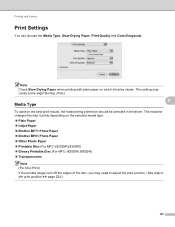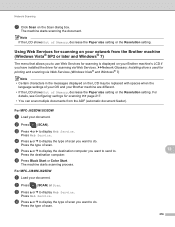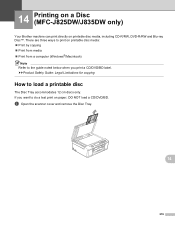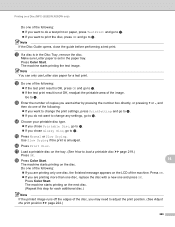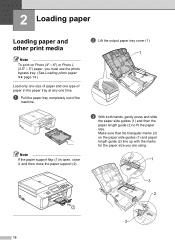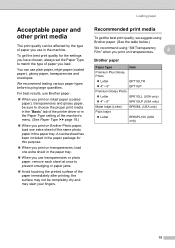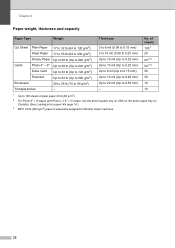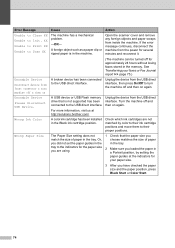Brother International MFC-J825DW Support Question
Find answers below for this question about Brother International MFC-J825DW.Need a Brother International MFC-J825DW manual? We have 16 online manuals for this item!
Question posted by Sichino on February 4th, 2014
How To Load Glossy Paper In Mfc-j825dw
The person who posted this question about this Brother International product did not include a detailed explanation. Please use the "Request More Information" button to the right if more details would help you to answer this question.
Current Answers
Answer #1: Posted by TommyKervz on February 4th, 2014 6:32 AM
Greetings. Please see page 9 of the User Manual downloadable from here for cross referrence to sections that discussed ways to load different media types (including photo/glossy paper).
Related Brother International MFC-J825DW Manual Pages
Similar Questions
How To Load Ledger Paper Brother Mfc J6710
(Posted by crashTank2 10 years ago)
Why Does My Printer Say Manual Feed Load Letter Paper? Help!?!?!
My brother MFC 9325cw Printer says manual feed, Load letter paper...What ecatly does this mean? Help...
My brother MFC 9325cw Printer says manual feed, Load letter paper...What ecatly does this mean? Help...
(Posted by Chelsea512 10 years ago)
Is The Ink Cartrige Lc 1280xl Compatible With Brother Mfc-j825dw ?
(Posted by bibobonnet 11 years ago)
Latest Printer Drivers For Macintosh Mfc-j825dw Brother Printer
latest printer drivers for macintosh MFC-J825DW Brother printer
latest printer drivers for macintosh MFC-J825DW Brother printer
(Posted by jcarr76824 11 years ago)