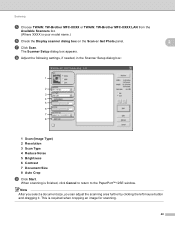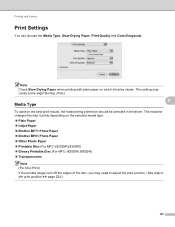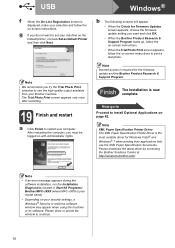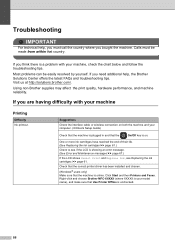Brother International MFC-J825DW Support Question
Find answers below for this question about Brother International MFC-J825DW.Need a Brother International MFC-J825DW manual? We have 16 online manuals for this item!
Question posted by bibobonnet on February 25th, 2013
Is The Ink Cartrige Lc 1280xl Compatible With Brother Mfc-j825dw ?
Current Answers
Answer #1: Posted by tintinb on February 27th, 2013 1:19 AM
- http://www.brother-usa.com/accessories/Accessories.aspx?Model=MFCJ825DW&ACASCID=30
- http://www.inktechnologies.com/brother-mfc-j825dw-ink-cartridges?v=2&utm_expid=13580563-1&utm_referrer=https%3A%2F%2Fwww.google.com.ph%2F
- http://www.inkhub.com.au/brother-mfcj825dw-prn-2217.html
- http://www.cartridgesave.co.uk/ink-cartridges/Brother/MFC-J825DW.html
- http://www.4inkjets.com/Brother-MFC-J825DW-printer-ink-cartridges-toner
- http://www.123inkcartridges.ca/printer-ink-cartridges/MFC_J825DW.html
Please refer to the manual on how to properly install the ink cartridge.
http://www.helpowl.com/manuals/Brother/MFCJ825DW/119434
If you have more questions, please don't hesitate to ask here at HelpOwl. Experts here are always willing to answer your questions to the best of our knowledge and expertise.
Regards,
Tintin
Related Brother International MFC-J825DW Manual Pages
Similar Questions
The touchscreen won't initialise on my Brother MFC J825 DW. I've cleaned it thoroughly but still get...
Why does my brother MFC-J825DW keep going offline?