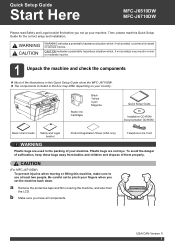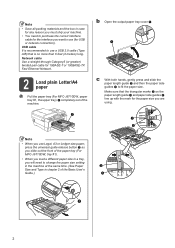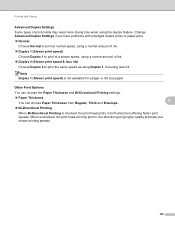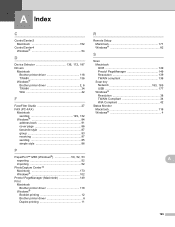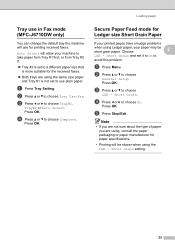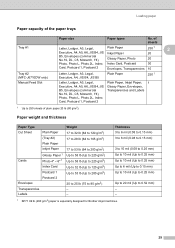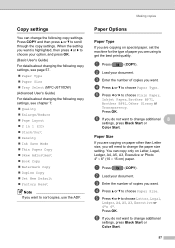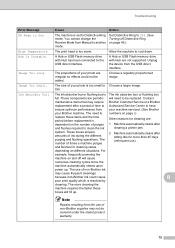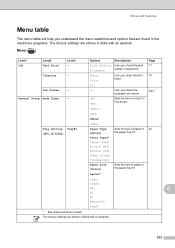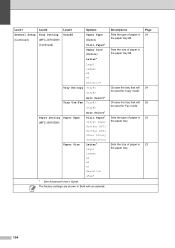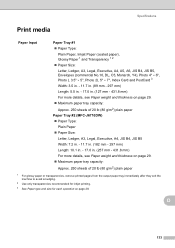Brother International MFC-J6710DW Support Question
Find answers below for this question about Brother International MFC-J6710DW.Need a Brother International MFC-J6710DW manual? We have 10 online manuals for this item!
Question posted by floridasands on December 21st, 2015
Smudges
Brother MFC-J6710DW leaves smudge marks when printing envelopes
Current Answers
Answer #1: Posted by waelsaidani1 on December 24th, 2015 8:06 AM
Hello refer here on what to do: http://www.brother-usa.com/FAQs/Solution.aspx?FAQID=200000037924&ProductID=MFC8950DW&Keyword=#.VnwJofmLTIU
Related Brother International MFC-J6710DW Manual Pages
Similar Questions
Brother Printer Dcp-7040 Won't Print Envelopes
(Posted by jacquwo 9 years ago)
How To Print Envelopes On Brother Mfc-j6710dw
(Posted by mooseam 9 years ago)
How To Print Envelopes On Brother Printer Mfc-j6710dw
(Posted by boBatWo 10 years ago)
Mfc 9325 Paper Jam When Printing Envelopes
(Posted by Suadina0 10 years ago)
In My Brother Mfc-j6710dw Printer When I Print Black The Color Inks Go Down,
why
why
(Posted by emaTJ 10 years ago)