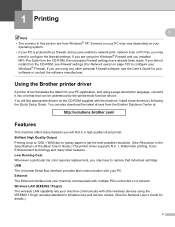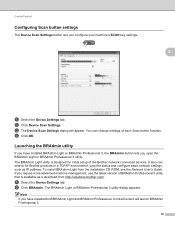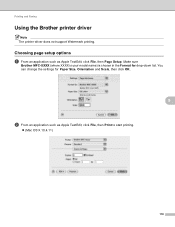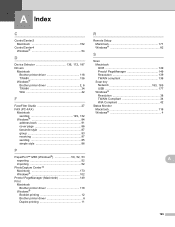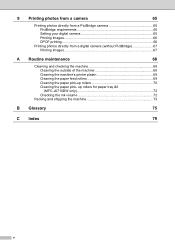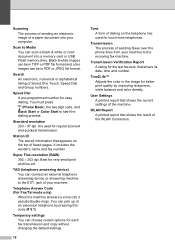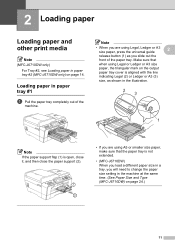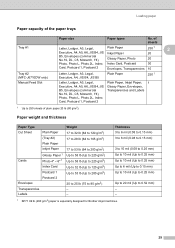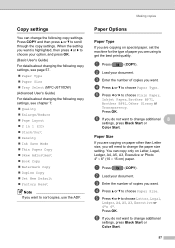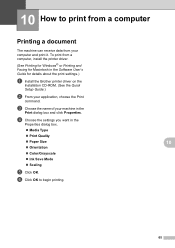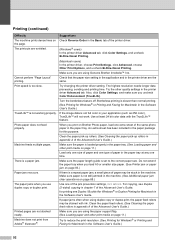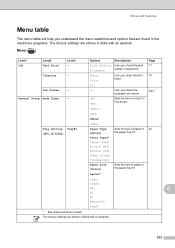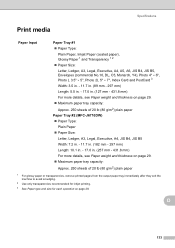Brother International MFC-J6710DW Support Question
Find answers below for this question about Brother International MFC-J6710DW.Need a Brother International MFC-J6710DW manual? We have 10 online manuals for this item!
Question posted by boBatWo on February 22nd, 2014
How To Print Envelopes On Brother Printer Mfc-j6710dw
The person who posted this question about this Brother International product did not include a detailed explanation. Please use the "Request More Information" button to the right if more details would help you to answer this question.
Current Answers
Related Brother International MFC-J6710DW Manual Pages
Similar Questions
Why Can T I Find My Brother Printer Mfc-j6710dw
(Posted by wb19ringm 10 years ago)
Cannot Print Email Brother Printer Mfc-7360n
(Posted by gggg2bethwg 10 years ago)
How To Double Sides Print On Brother Printer Mfc-j825dw
(Posted by raKay 10 years ago)
How To Install Brother Printer Mfc-j6710dw To A Network Printer On Linux
Operating System
Operating System
(Posted by g33kclange 10 years ago)
How To Install Brother Printer Mfc-j6710dw To A Network Printer
(Posted by toopssst5 10 years ago)