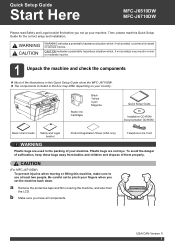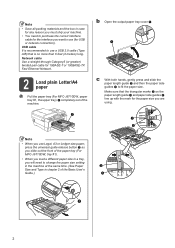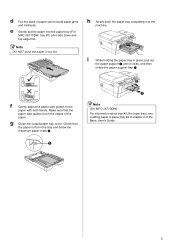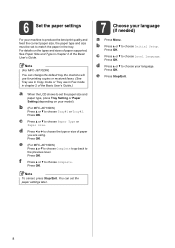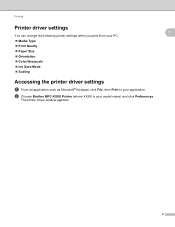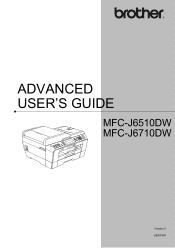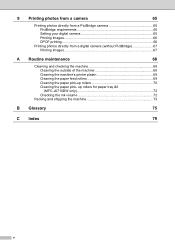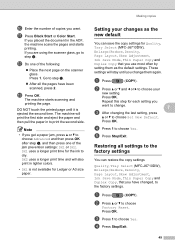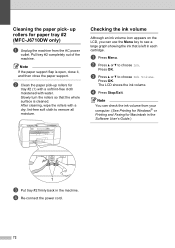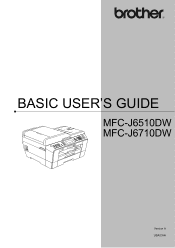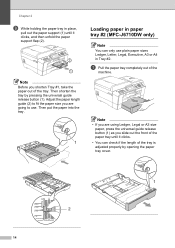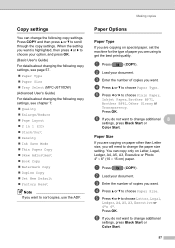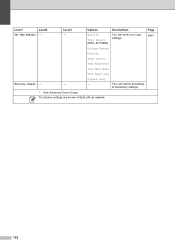Brother International MFC-J6710DW Support Question
Find answers below for this question about Brother International MFC-J6710DW.Need a Brother International MFC-J6710DW manual? We have 10 online manuals for this item!
Question posted by brobertson38251 on February 24th, 2014
Resetting Web Gui Password On Mfc-j6710dw
We don't know the password for out MFC-J6710DW printer and need to gain access. How do we reset it?
Current Answers
Related Brother International MFC-J6710DW Manual Pages
Similar Questions
How Do I Print The Ip Address Of My Mfc-j6710dw Printer
(Posted by emakimd 9 years ago)
How To Reset The Toner Life On A Brother Mfc-7440n Printer
(Posted by hoarai 10 years ago)
Does The Brother Mfc-j6710dw Printer Require The Free Download To Create Jpeg?
We have a new Brother MFC-J6710DW Printer here at Century High School in Pocatello, Idaho. We can no...
We have a new Brother MFC-J6710DW Printer here at Century High School in Pocatello, Idaho. We can no...
(Posted by evolvedenlightened 10 years ago)
How To Set Scan Settings On Mfc-j6710dw Printer
(Posted by putjam 10 years ago)
Using Brother Mfc -j430w Printer To Mac
how do you scan using brother MFC - J430W
how do you scan using brother MFC - J430W
(Posted by hnatiw 11 years ago)