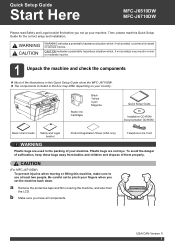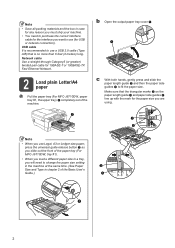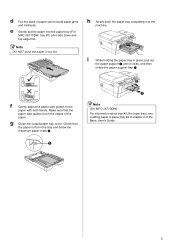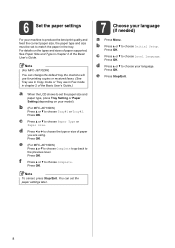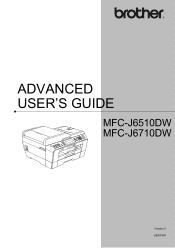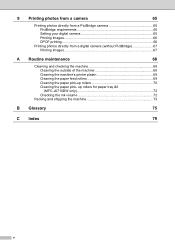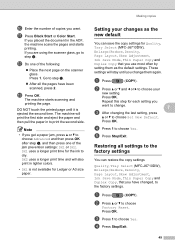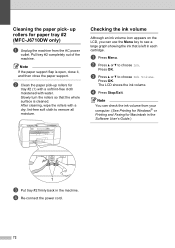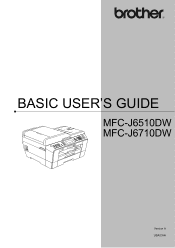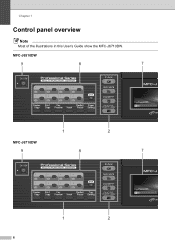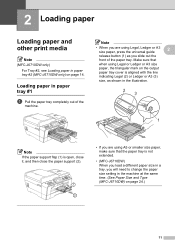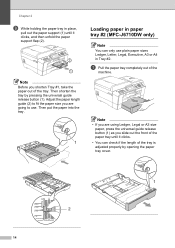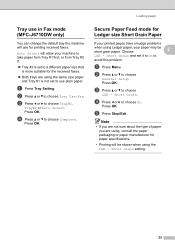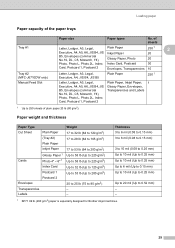Brother International MFC-J6710DW Support Question
Find answers below for this question about Brother International MFC-J6710DW.Need a Brother International MFC-J6710DW manual? We have 10 online manuals for this item!
Question posted by CATEma on June 13th, 2014
Is Mfc-j6710dw An Airprint
The person who posted this question about this Brother International product did not include a detailed explanation. Please use the "Request More Information" button to the right if more details would help you to answer this question.
Current Answers
Answer #1: Posted by freginold on August 27th, 2014 5:52 PM
According to Apple's list of Airprint-compatible printers, your printer is Airprint-compatible. In order to print from an Apple device, just make sure your printer is connected to the same wireless network as the device you want to print from.
Related Brother International MFC-J6710DW Manual Pages
Similar Questions
Is The Brother Mfc-j6710dw Airprint Capable?
(Posted by marinv 9 years ago)
Can Brother Mfc-j6710dw Make Pdf's
Can you scan and save as a pdf with the Brother MFC-J6710DW printer? I have Adobe Acrobat 9 Pro on m...
Can you scan and save as a pdf with the Brother MFC-J6710DW printer? I have Adobe Acrobat 9 Pro on m...
(Posted by dane50021 11 years ago)
Will Brother Mfc-j6710dw Scan As A Pdf?
How do a set up my Brother MFC-J6710DW so it will scan and save as a pdf? I currently have Adobe Acr...
How do a set up my Brother MFC-J6710DW so it will scan and save as a pdf? I currently have Adobe Acr...
(Posted by dane50021 11 years ago)
Brother Mfc-j6710dw Drivers For Macintosh Os 10.7
I need to find the Macintosh OS 10.7 driver online for my new Brother MFC-J6710dw printer, so it can...
I need to find the Macintosh OS 10.7 driver online for my new Brother MFC-J6710dw printer, so it can...
(Posted by laplanthelle 12 years ago)