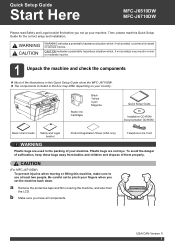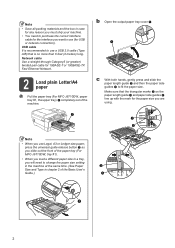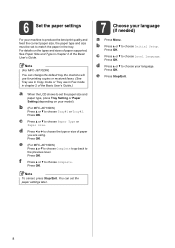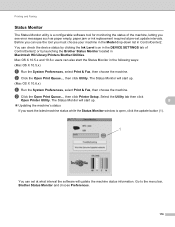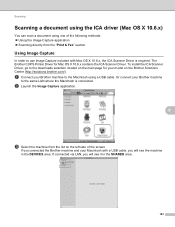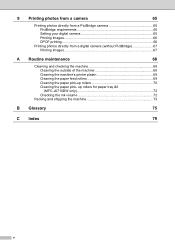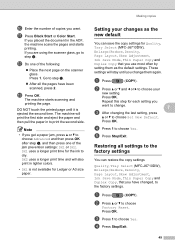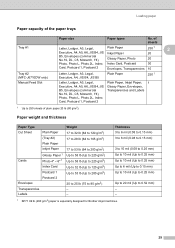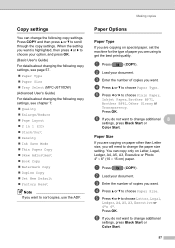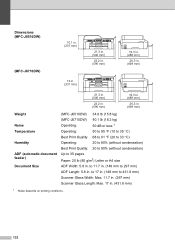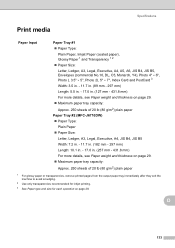Brother International MFC-J6710DW Support Question
Find answers below for this question about Brother International MFC-J6710DW.Need a Brother International MFC-J6710DW manual? We have 10 online manuals for this item!
Question posted by corpsheaaa on November 30th, 2013
Cannot Install Printer Mfc-j6710dw On Mac 10.7
The person who posted this question about this Brother International product did not include a detailed explanation. Please use the "Request More Information" button to the right if more details would help you to answer this question.
Current Answers
Related Brother International MFC-J6710DW Manual Pages
Similar Questions
How To Install Brother Mfc-j6710dw Network Printer On Windows Xp
(Posted by autrimn 10 years ago)
How To Install Printer Mfc-7360n From The Command Line?
(Posted by danflan 10 years ago)
I Can't Download And Install Driver Printer Mfc-j430w Mac
(Posted by sjcsbren 10 years ago)
How To Install Brother Printer Mfc-j6710dw To A Network Printer On Linux
Operating System
Operating System
(Posted by g33kclange 10 years ago)
How To Install Brother Printer Mfc-j6710dw To A Network Printer
(Posted by toopssst5 10 years ago)