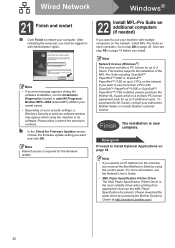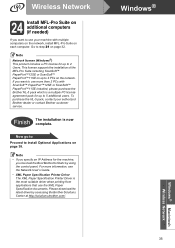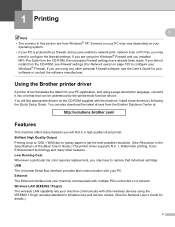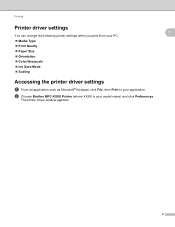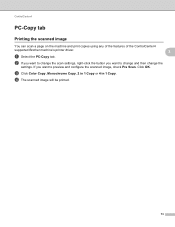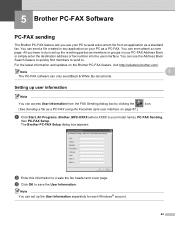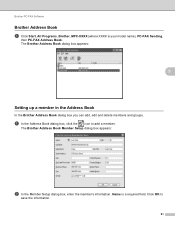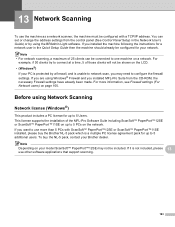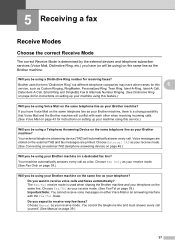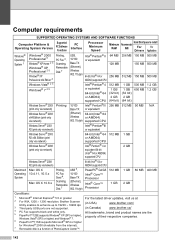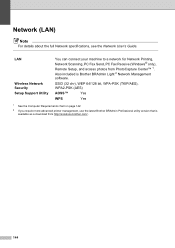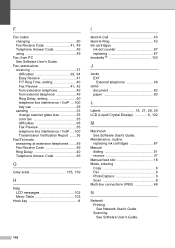Brother International MFC-J6510DW Support Question
Find answers below for this question about Brother International MFC-J6510DW.Need a Brother International MFC-J6510DW manual? We have 10 online manuals for this item!
Question posted by smhinspect on October 16th, 2012
I Can Print With My Wireless Connection But Cannot Scan To My Computer
My printer is connected using the wireless connection, I can print from my PC but cannot scan to my PC.
Current Answers
Related Brother International MFC-J6510DW Manual Pages
Similar Questions
I Can Print But Cannot Scan Mfc J6510dw
(Posted by juliocet 9 years ago)
How To Set Brother Mfc- 7360n Printer Without Using Usb Code
(Posted by Spjer 10 years ago)
Scan To Pdf Format
My Brother J6510DW printer gives jpeg,tif etc options for types of documents created from scans. I n...
My Brother J6510DW printer gives jpeg,tif etc options for types of documents created from scans. I n...
(Posted by pjziady 11 years ago)
Wireless Printing From My Macbook To My Brother Mfc-j630w Printer Has Stopped
I have a Macbook v. 10.6.8 and have successfully been using it to print wirelessly to my Brother MFC...
I have a Macbook v. 10.6.8 and have successfully been using it to print wirelessly to my Brother MFC...
(Posted by robrokks 11 years ago)
How Does One Install A Ld-lc79bk Ink Cartridge In A Mfc-j6510dw Printer
How does one install a LD-LC79BK ink cartridge in a MFC-J6510DW printer
How does one install a LD-LC79BK ink cartridge in a MFC-J6510DW printer
(Posted by Anonymous-57151 12 years ago)