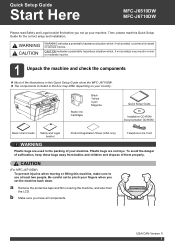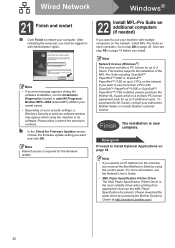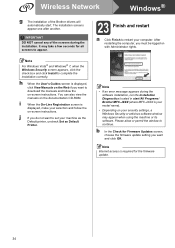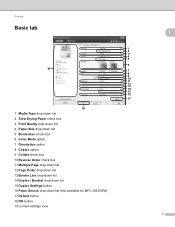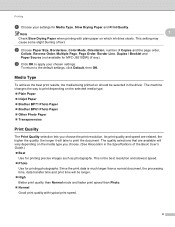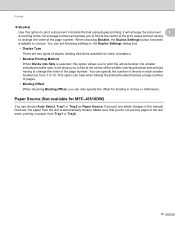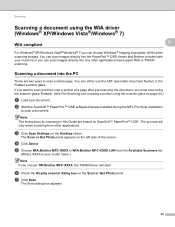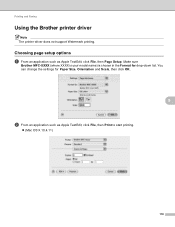Brother International MFC-J6510DW Support Question
Find answers below for this question about Brother International MFC-J6510DW.Need a Brother International MFC-J6510DW manual? We have 10 online manuals for this item!
Question posted by davidcambridge on July 22nd, 2013
Duplex On Windows 8
I have just installed drivers on my Windows 7 laptop and the duplex printing works fine. I have set it up on my Windows 8 laptop but duplex printing (though set) does not print double-sided.
Current Answers
Related Brother International MFC-J6510DW Manual Pages
Similar Questions
How Do I Get My Mfc 6510 To Stop Duplex Printing
(Posted by hxbbianc 9 years ago)
User Manual Brother Mfc-8480dn How To Print Double Sided Duplex Tray
(Posted by lusmaryst 10 years ago)
How To Print Double Sided On Brother Mfc-7360n
(Posted by alzla 10 years ago)
How Does One Install A Ld-lc79bk Ink Cartridge In A Mfc-j6510dw Printer
How does one install a LD-LC79BK ink cartridge in a MFC-J6510DW printer
How does one install a LD-LC79BK ink cartridge in a MFC-J6510DW printer
(Posted by Anonymous-57151 12 years ago)