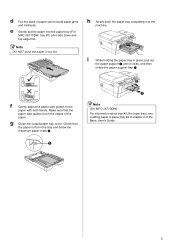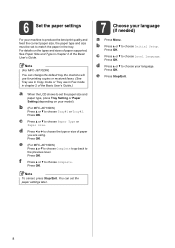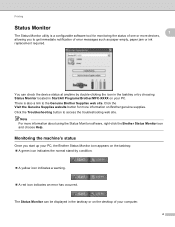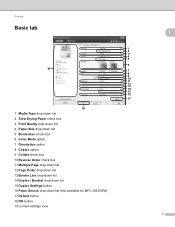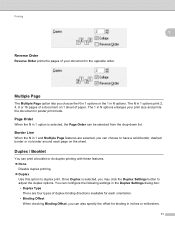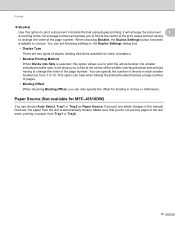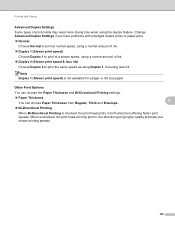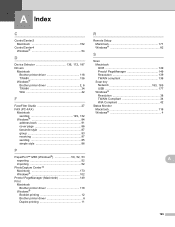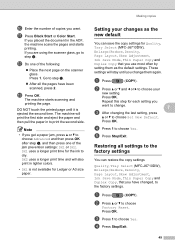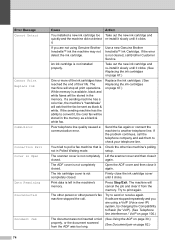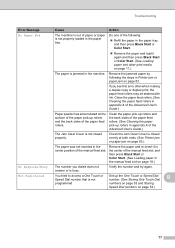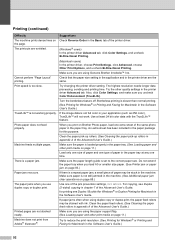Brother International MFC-J6510DW Support Question
Find answers below for this question about Brother International MFC-J6510DW.Need a Brother International MFC-J6510DW manual? We have 10 online manuals for this item!
Question posted by hxbbianc on June 24th, 2014
How Do I Get My Mfc 6510 To Stop Duplex Printing
The person who posted this question about this Brother International product did not include a detailed explanation. Please use the "Request More Information" button to the right if more details would help you to answer this question.
Current Answers
Answer #1: Posted by TechSupport101 on June 24th, 2014 10:49 AM
Hi. See page 118 of the 'Software User Manual' here http://www.helpowl.com/manuals/Brother%20International/MFCJ6510DW/66547
Related Brother International MFC-J6510DW Manual Pages
Similar Questions
My Printer Mfc 8880dn Always Get Stucked When I Do Duplex Printing.
My printer MFC 8880DN always get stucked when I do duplex printing. How do I solve this problem????H...
My printer MFC 8880DN always get stucked when I do duplex printing. How do I solve this problem????H...
(Posted by crosbyinv 10 years ago)
Brother Mfc J835dw Cant Duplex Printing
(Posted by Jonoriec 10 years ago)
Duplex On Windows 8
I have just installed drivers on my Windows 7 laptop and the duplex printing works fine. I have set ...
I have just installed drivers on my Windows 7 laptop and the duplex printing works fine. I have set ...
(Posted by davidcambridge 10 years ago)
How To Duplex Print From Adf?
I push the Duplex button and it beeps but nothing happens. Not indication that it will actually dupl...
I push the Duplex button and it beeps but nothing happens. Not indication that it will actually dupl...
(Posted by tadams1950 12 years ago)