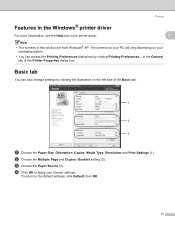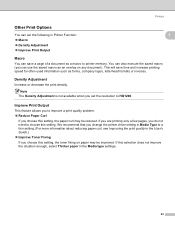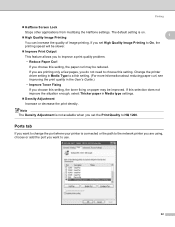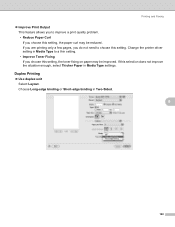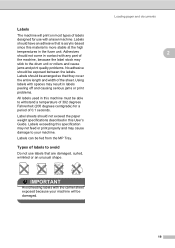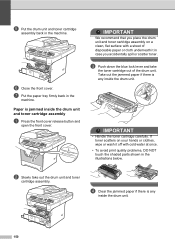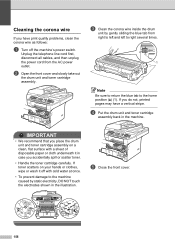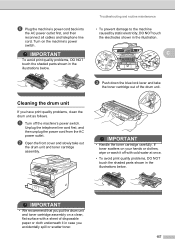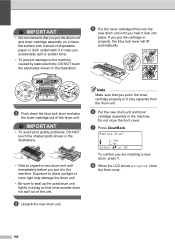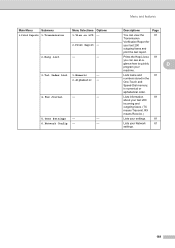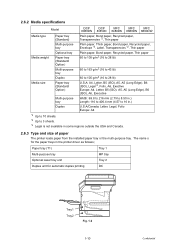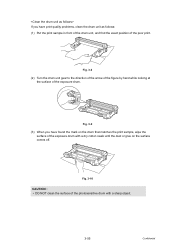Brother International MFC 8890DW Support Question
Find answers below for this question about Brother International MFC 8890DW - B/W Laser - All-in-One.Need a Brother International MFC 8890DW manual? We have 6 online manuals for this item!
Question posted by crosbyinv on October 16th, 2013
My Printer Mfc 8880dn Always Get Stucked When I Do Duplex Printing.
My printer MFC 8880DN always get stucked when I do duplex printing. How do I solve this problem????Help????
Current Answers
Answer #1: Posted by TommyKervz on October 16th, 2013 3:57 AM
Greetings. The thread on the link below should be able to help provide you with a clue of what you arw dealing with. I believe you will need to contact a technician to get around this.
Answer #2: Posted by TommyKervz on October 16th, 2013 3:58 AM
Greetings. The thread on the link below should be able to help provide you with a clue of what you arw dealing with. I believe you will need to contact a technician to get around this.
Related Brother International MFC 8890DW Manual Pages
Similar Questions
How To Reset Toner On Brother Printer Mfc 8890dw
(Posted by vihegJVM 10 years ago)
How To Reset Wireless Password For Brother Printer Mfc 8890dw
(Posted by ankBoiz 10 years ago)
Brother Mfc 7360n Printer Wont Print Sleep Mode Help
(Posted by eliaje24 10 years ago)