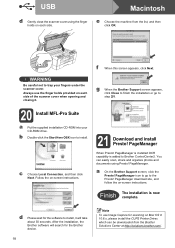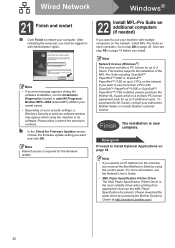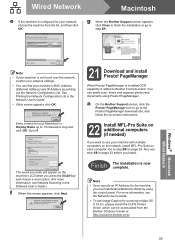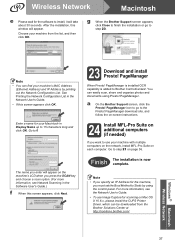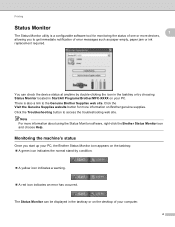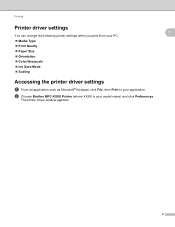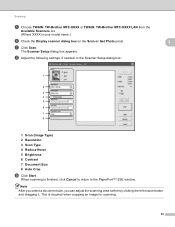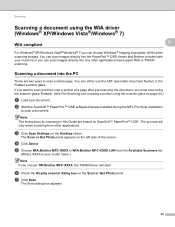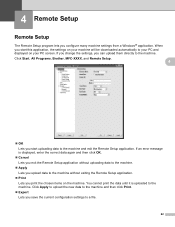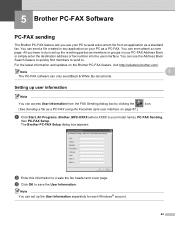Brother International MFC-J6510DW Support Question
Find answers below for this question about Brother International MFC-J6510DW.Need a Brother International MFC-J6510DW manual? We have 10 online manuals for this item!
Question posted by Mekc on June 2nd, 2014
Brother Mfc-j6510dw Won't Scan
The person who posted this question about this Brother International product did not include a detailed explanation. Please use the "Request More Information" button to the right if more details would help you to answer this question.
Current Answers
Answer #1: Posted by TechSupport101 on June 2nd, 2014 5:49 AM
Hi. Download reinstall the printer driver & software here http://support.brother.com/g/b/downloadtop.aspx?c=eu_ot&lang=en&prod=mfcj6510dw_all the model's manuals are available here http://www.helpowl.com/manuals/Brother%20International/MFCJ6510DW/66547 otherwise
Related Brother International MFC-J6510DW Manual Pages
Similar Questions
Impresora Brother Mfc-j6510dw Instructivo
Impresora+brother+mfc+J6510W+instructivo
Impresora+brother+mfc+J6510W+instructivo
(Posted by Duraseda 10 years ago)
Brother Mfc-j270w Does Not Scan
Brother MFC-J270w does not scan from printer keys, but will from computer keys.
Brother MFC-J270w does not scan from printer keys, but will from computer keys.
(Posted by Robrocket1958 11 years ago)
Brother Mfc-9160 : How To Scan In Windows 7 ?
Brother MFC-9160 :in Windows 7: no problem to print. But which software should I use for scanning ? ...
Brother MFC-9160 :in Windows 7: no problem to print. But which software should I use for scanning ? ...
(Posted by geertbaekelandt 11 years ago)
How To Scan A Ducument In Pdf . On Brother Mfc-j6510dw
I am unable to scan a document in pdf . on my brother MFC-J6510DW
I am unable to scan a document in pdf . on my brother MFC-J6510DW
(Posted by hsaeed87 11 years ago)
Brother Mfc-j6510dw - Scanning Question
I am trying to scan a 13 page document as a PDF. My scanner will only scan as a jpeg (picture file) ...
I am trying to scan a 13 page document as a PDF. My scanner will only scan as a jpeg (picture file) ...
(Posted by nike38 12 years ago)