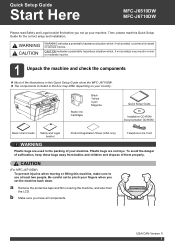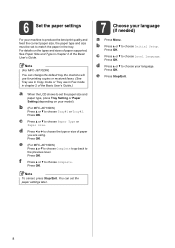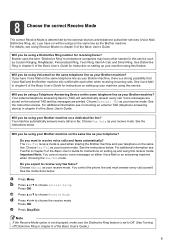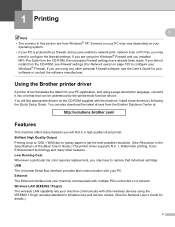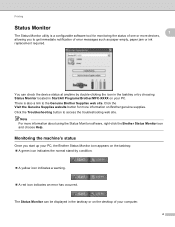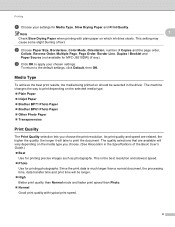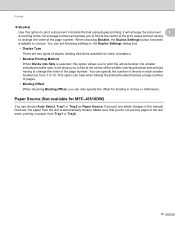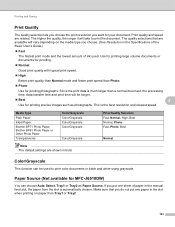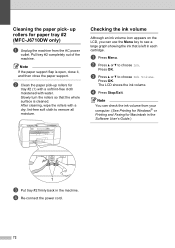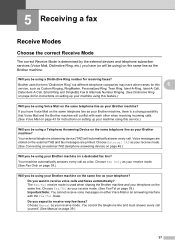Brother International MFC-J6510DW Support Question
Find answers below for this question about Brother International MFC-J6510DW.Need a Brother International MFC-J6510DW manual? We have 10 online manuals for this item!
Question posted by jaapwiegers on February 18th, 2015
How To Return A Used Toner Cartridge
The person who posted this question about this Brother International product did not include a detailed explanation. Please use the "Request More Information" button to the right if more details would help you to answer this question.
Current Answers
Related Brother International MFC-J6510DW Manual Pages
Similar Questions
How Do I Return Used Toner Cartridges?
how do I return used toner cartridges?
how do I return used toner cartridges?
(Posted by aferrell 8 years ago)
What Driver Do I Use For A Brother Mfc-j6510dw On A Mac
(Posted by DDOUdawso 9 years ago)
Brother Mfc-j6510dw How Do I Configure And Use The Scan To Network Option
(Posted by roulbjonss 9 years ago)
How Does One Install A Ld-lc79bk Ink Cartridge In A Mfc-j6510dw Printer
How does one install a LD-LC79BK ink cartridge in a MFC-J6510DW printer
How does one install a LD-LC79BK ink cartridge in a MFC-J6510DW printer
(Posted by Anonymous-57151 12 years ago)