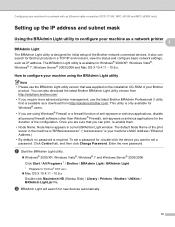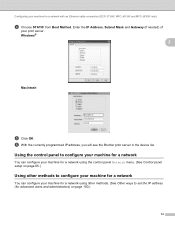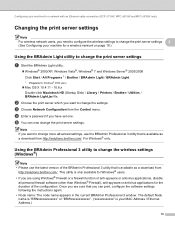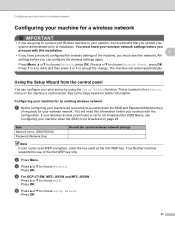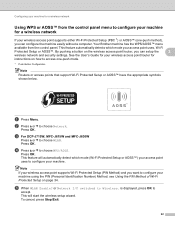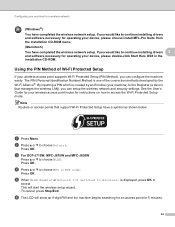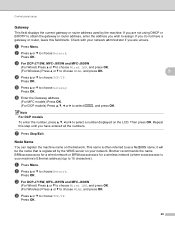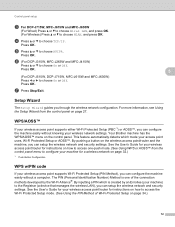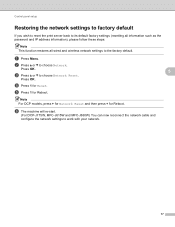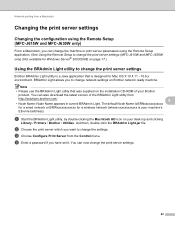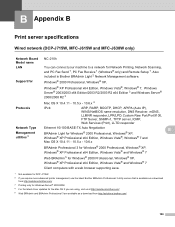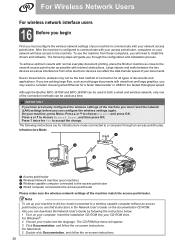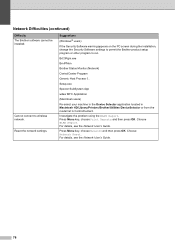Brother International MFC-J630W Support Question
Find answers below for this question about Brother International MFC-J630W.Need a Brother International MFC-J630W manual? We have 10 online manuals for this item!
Question posted by TaJmat3j on June 26th, 2014
How Can I Get My Mfc-j630w To Print Over The Wireless Network?
The person who posted this question about this Brother International product did not include a detailed explanation. Please use the "Request More Information" button to the right if more details would help you to answer this question.
Current Answers
Related Brother International MFC-J630W Manual Pages
Similar Questions
Brother Mfc-j630w Cannot Print Wireless
(Posted by baudtAndrew 9 years ago)
How To Add Mfc-7360n On Wireless Network
(Posted by Dahdoma 9 years ago)
How To Connect Brother Laser Printer Mfc-7860dw To Wireless Network
(Posted by addaris 10 years ago)
Brother Mfc-j630w Will Not Print
The printer will not print anything from the HP desktop that is connected via USB, but it will print...
The printer will not print anything from the HP desktop that is connected via USB, but it will print...
(Posted by mm533 11 years ago)
Wireless Printing From My Macbook To My Brother Mfc-j630w Printer Has Stopped
I have a Macbook v. 10.6.8 and have successfully been using it to print wirelessly to my Brother MFC...
I have a Macbook v. 10.6.8 and have successfully been using it to print wirelessly to my Brother MFC...
(Posted by robrokks 11 years ago)