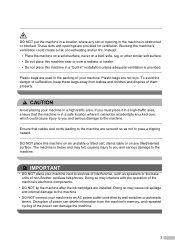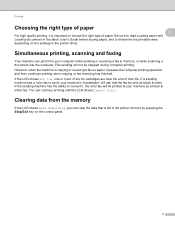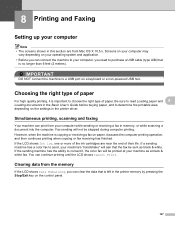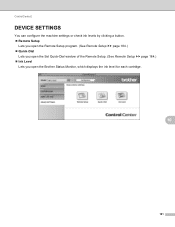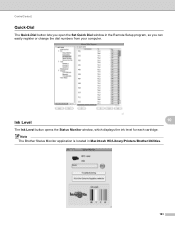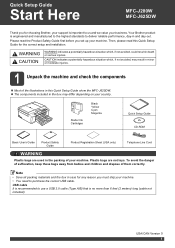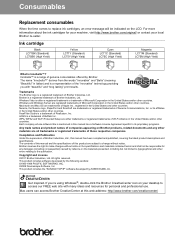Brother International MFC-J625DW Support Question
Find answers below for this question about Brother International MFC-J625DW.Need a Brother International MFC-J625DW manual? We have 14 online manuals for this item!
Question posted by orajuravel on July 21st, 2020
Cannot Detect Ink. Yet Ink Cartridge Is Full. Is There A Work Around?
The person who posted this question about this Brother International product did not include a detailed explanation. Please use the "Request More Information" button to the right if more details would help you to answer this question.
Current Answers
Answer #1: Posted by Odin on July 21st, 2020 11:38 AM
Hope this is useful. Please don't forget to click the Accept This Answer button if you do accept it. My aim is to provide reliable helpful answers, not just a lot of them. See https://www.helpowl.com/profile/Odin.
Related Brother International MFC-J625DW Manual Pages
Similar Questions
Cannot Detect Magenta
got this error message then replaced cartrige with genuine brother ink and the message is still ther...
got this error message then replaced cartrige with genuine brother ink and the message is still ther...
(Posted by bjstew55 9 years ago)
Brother Mfc J410w Cannot Detect Ink Cartridge
(Posted by cinhas 9 years ago)
Printer Ink Level Warnings Wrong
I recently replaced all the ink cartriges with new "large capacity" cartriges. It all went well for ...
I recently replaced all the ink cartriges with new "large capacity" cartriges. It all went well for ...
(Posted by paulbeirne 10 years ago)
Cannot Detect Ink Cartridge On Brother Mfc-j430w
(Posted by midte 10 years ago)
I Just Bought A Brother Mfc-j625dw. I Hve Problem Downloading The Driver
i hve problem downloading the brother mfc-j625dw printer driver. pls tell me how to do it. when i go...
i hve problem downloading the brother mfc-j625dw printer driver. pls tell me how to do it. when i go...
(Posted by jshomez 12 years ago)