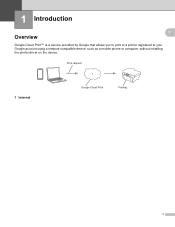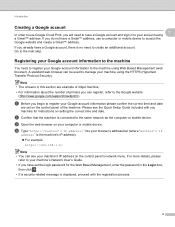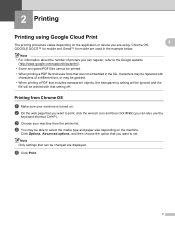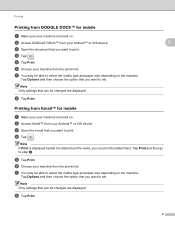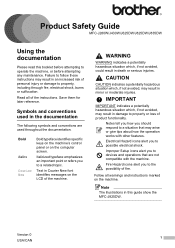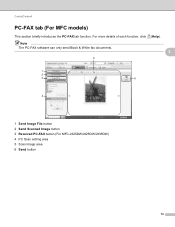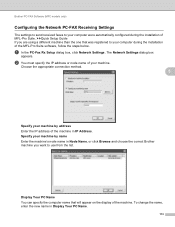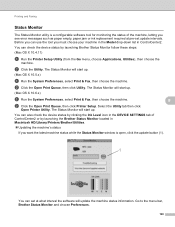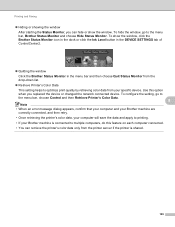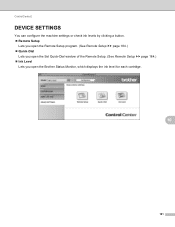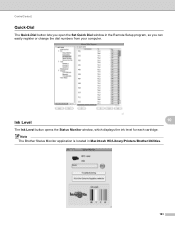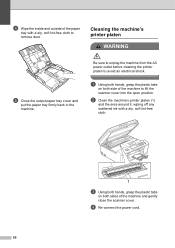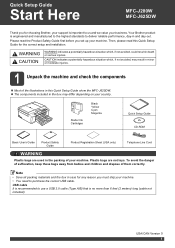Brother International MFC-J625DW Support Question
Find answers below for this question about Brother International MFC-J625DW.Need a Brother International MFC-J625DW manual? We have 14 online manuals for this item!
Question posted by paulbeirne on April 16th, 2014
Printer Ink Level Warnings Wrong
I recently replaced all the ink cartriges with new "large capacity" cartriges. It all went well for about three or four days. However, now, eveny time I send a job to the printer, I get a "low ink" warning. When I bring up the "ink cartridge level" display, they all look to have 1/2 to 2/3 levels. The replacements are all from Brother, and were in a "multi-cartridge" package. What's up? Paul
Current Answers
Related Brother International MFC-J625DW Manual Pages
Similar Questions
Cannot Detect Ink. Yet Ink Cartridge Is Full. Is There A Work Around?
(Posted by orajuravel 3 years ago)
'bought Mfc-j625dw Printer On Linux Ubuntu. Which Driver?
(Posted by hannykad 11 years ago)
How Does One Install A Ld-lc79bk Ink Cartridge In A Mfc-j6510dw Printer
How does one install a LD-LC79BK ink cartridge in a MFC-J6510DW printer
How does one install a LD-LC79BK ink cartridge in a MFC-J6510DW printer
(Posted by Anonymous-57151 11 years ago)
Printer Mfc-j625dw
My computer is asking me which driver to use. Which one do I select?
My computer is asking me which driver to use. Which one do I select?
(Posted by Anonymous-45832 12 years ago)
How To Chek Ink Level On Brother J615 Printer
(Posted by emotiondesign 12 years ago)