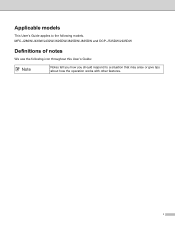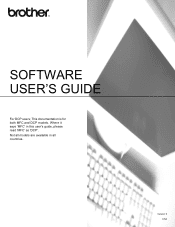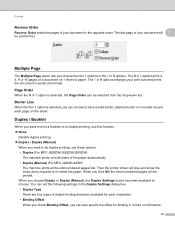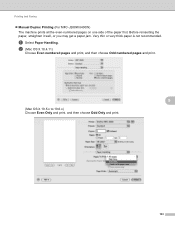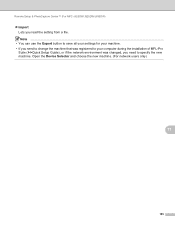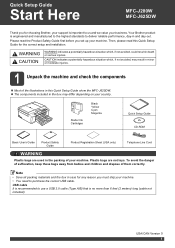Brother International MFC-J625DW Support Question
Find answers below for this question about Brother International MFC-J625DW.Need a Brother International MFC-J625DW manual? We have 14 online manuals for this item!
Question posted by jeffman7 on January 19th, 2012
Where Can I Find The User Manual On Line?
The person who posted this question about this Brother International product did not include a detailed explanation. Please use the "Request More Information" button to the right if more details would help you to answer this question.
Current Answers
Answer #1: Posted by freginold on February 4th, 2012 9:35 PM
You can download the various user manuals for this model here:
http://www.helpowl.com/manuals/Brother/MFCJ625DW/121222
http://www.helpowl.com/manuals/Brother/MFCJ625DW/121222
Related Brother International MFC-J625DW Manual Pages
Similar Questions
'bought Mfc-j625dw Printer On Linux Ubuntu. Which Driver?
(Posted by hannykad 11 years ago)
Brother Mfc-j625dw.
Why can I not, set the Brother MFC-J625DW to daylight save time / off?
Why can I not, set the Brother MFC-J625DW to daylight save time / off?
(Posted by mercygod 11 years ago)
Mfc-j615w User Manual And Installation Software
(Posted by dibedos 11 years ago)
I Just Bought A Brother Mfc-j625dw. I Hve Problem Downloading The Driver
i hve problem downloading the brother mfc-j625dw printer driver. pls tell me how to do it. when i go...
i hve problem downloading the brother mfc-j625dw printer driver. pls tell me how to do it. when i go...
(Posted by jshomez 12 years ago)
I Need An Online User Manual For The Brother Mfc-230cx All In One
(Posted by kurtspinosa 12 years ago)