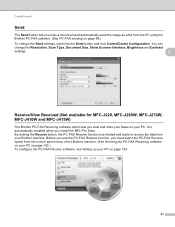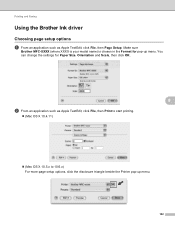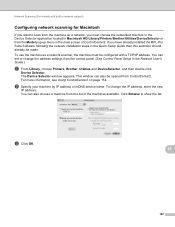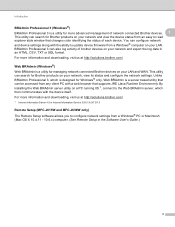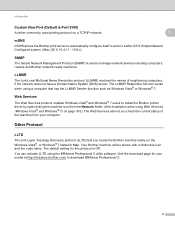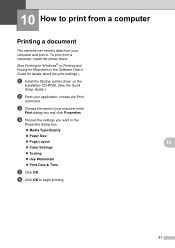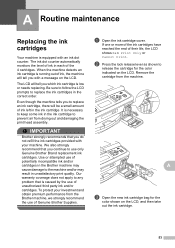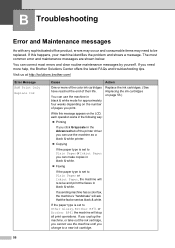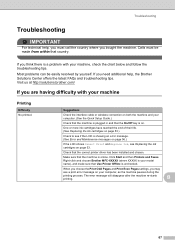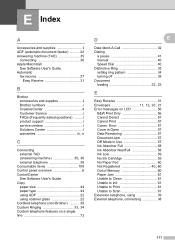Brother International MFC-J615W Support Question
Find answers below for this question about Brother International MFC-J615W.Need a Brother International MFC-J615W manual? We have 10 online manuals for this item!
Question posted by motisukal on December 19th, 2012
Brother Printer Mfc J410 Shows Ink Absorber Full
How to remove the massage if printer shows ink absorber full
Current Answers
Related Brother International MFC-J615W Manual Pages
Similar Questions
Brother Printer Mfc J615w
printer keeps jamming. i have tried everything and it won't print one page. after it cleans it print...
printer keeps jamming. i have tried everything and it won't print one page. after it cleans it print...
(Posted by dietcokenancy 9 years ago)
Ink Full But Brother Printer Mfc-j615w Won't Print
(Posted by katani 9 years ago)
How To Reset The Brother Printer Mfc J220 If The Ink Absorber Is Full
(Posted by iacheryl 10 years ago)
How Do I Reset Brother Printer Mfc J430w Low Ink
(Posted by Phanotgosu 10 years ago)
I Have Added A Second Brother Printer (mfc 8840d) In Addition To The Brother 549
I have added a second Brother printer (MFC 8840D) in addition to the Brother 5490CN. I can print on ...
I have added a second Brother printer (MFC 8840D) in addition to the Brother 5490CN. I can print on ...
(Posted by rperel 14 years ago)