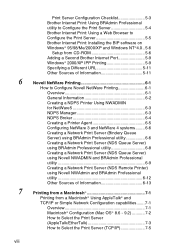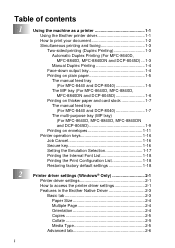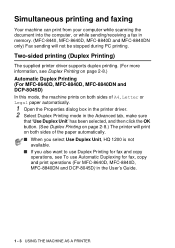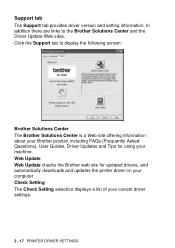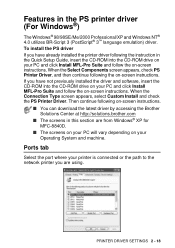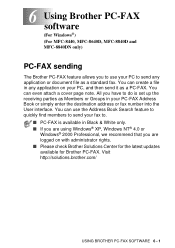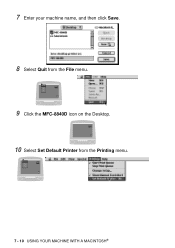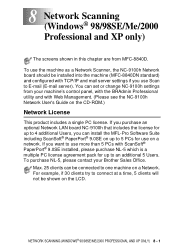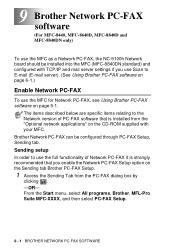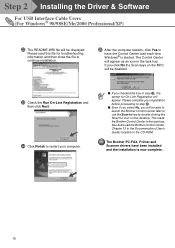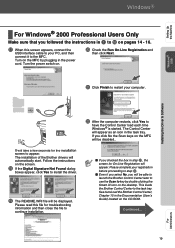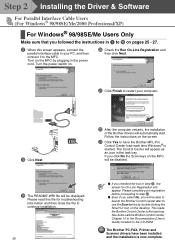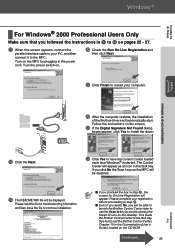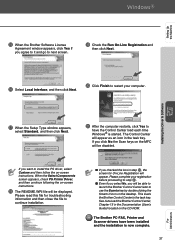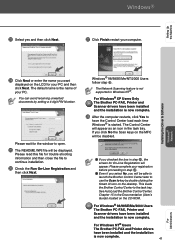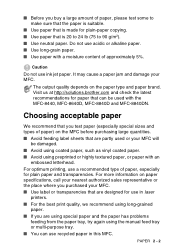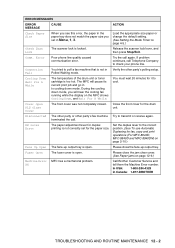Brother International MFC 8840D Support Question
Find answers below for this question about Brother International MFC 8840D - B/W Laser - All-in-One.Need a Brother International MFC 8840D manual? We have 4 online manuals for this item!
Question posted by rperel on November 25th, 2009
I Have Added A Second Brother Printer (mfc 8840d) In Addition To The Brother 549
I have added a second Brother printer (MFC 8840D) in addition to the Brother 5490CN. I can print on both but the Brother Control Center which I use for scanning does not show the 8840D.
I am using Vista Pro and had to reinstall Vista from scratch last week. Before the reinstall I was able to use both printers from the Control Center.
How can I fix?
Current Answers
Answer #1: Posted by mjion20 on May 18th, 2011 8:47 AM
SINCE YOU NEED TO WORK WITH REGISTRY "I DONT RECOMMEND THAT" WHAT I CAN TELL YOU IF YOU ARE USING THE SAME CONTROL CENTER 2 OR 3 YOU NEED TO DOWNLOAD THE FULL SOFTWARE FROM BROTHER LOOK AT GOOGLE OR SOMETHING AND INSTALL THE SOFTWARE, BY ITSELF SHOULD FIX IT. REMEMBER IF IS THE SAME CONTROL CENTER VERSION. HOPE THIS HELP.
Related Brother International MFC 8840D Manual Pages
Similar Questions
Brother Mfc 8840d Won't Print
(Posted by mio12Lou 10 years ago)
How To Add Printer To Brother Control Center 3
(Posted by ancaAngel 10 years ago)
Using A Brother Printer Mfc-j835dw, How Do I Print 2 Power Point Slides Per Page
Using a brother printer MFC-J835DW, how do i print 2 power point slides per page? 2 on the front and...
Using a brother printer MFC-J835DW, how do i print 2 power point slides per page? 2 on the front and...
(Posted by hlapham327 12 years ago)
Brother Cd Mfc-j415w Need To Download So That I Can Use My Wf Printer I Have Los
(Posted by lbosman 12 years ago)