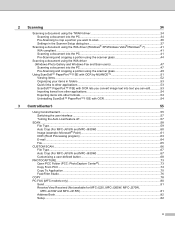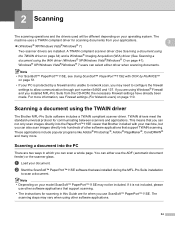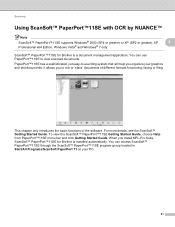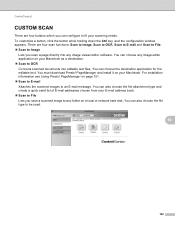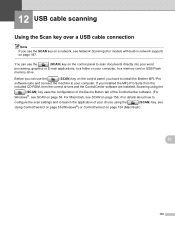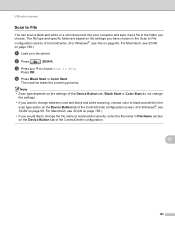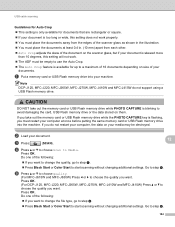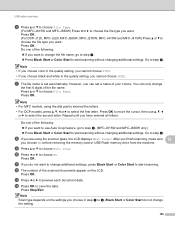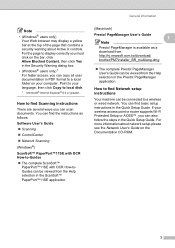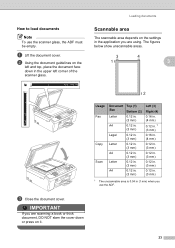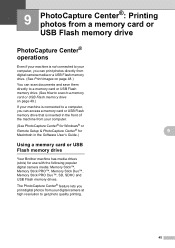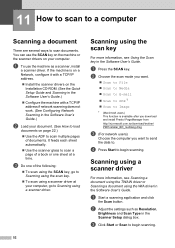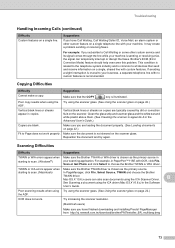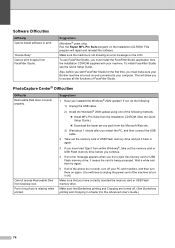Brother International MFC-J615W Support Question
Find answers below for this question about Brother International MFC-J615W.Need a Brother International MFC-J615W manual? We have 10 online manuals for this item!
Question posted by bhanfore on March 17th, 2013
How To Scan My Documents From Bother Mfc-j615w To My Macbook Pro Computer? Pleas
Current Answers
Answer #1: Posted by tintinb on April 1st, 2013 5:37 PM
Install this software and restart your computer. Start using the printer by printing a test page.
If you have more questions, please don't hesitate to ask here at HelpOwl. Experts here are always willing to answer your questions to the best of our knowledge and expertise.
Regards,
Tintin
Related Brother International MFC-J615W Manual Pages
Similar Questions
MFC=J615W printer how do I set the clock?
I have a window 8 and need brother mfc-j615w OCR sofeware. Where can I get it?
scan document from printer to macbook documents wirelessly