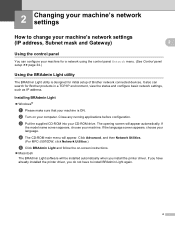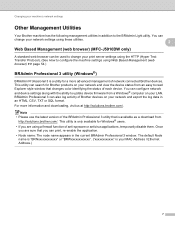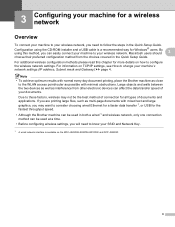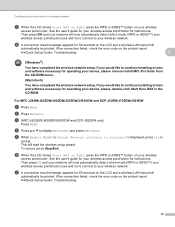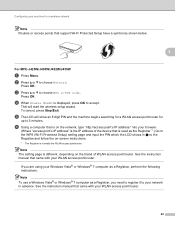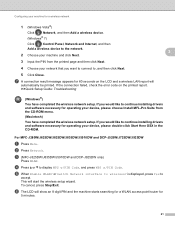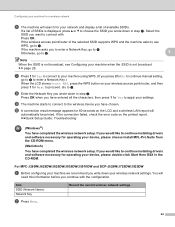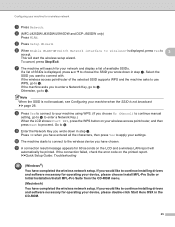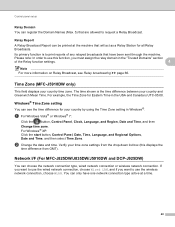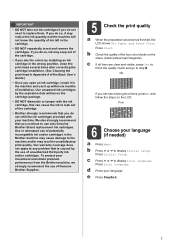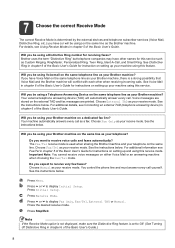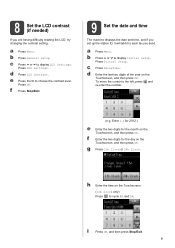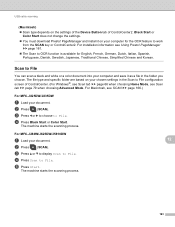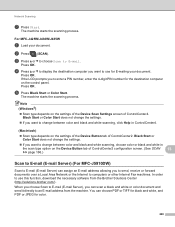Brother International MFC-J5910DW Support Question
Find answers below for this question about Brother International MFC-J5910DW.Need a Brother International MFC-J5910DW manual? We have 3 online manuals for this item!
Question posted by info88861 on April 10th, 2014
Change Lcd From German Language To English
I have buy from ebay.de 2 Brother MFC-J5910DW. The problam is you CAN NOT change the "system" language from German to English. I have input "secret" menu on DL rom program on brother and is missing the language settings from 0003(German) to English 0004 If you download the 480.exe program(from official web site) will NOT update the firmware again and after that remain the German Language for Hellas not a word...!! This is saim for THOSE BIG COMPANY to have NOT solution to have a free of choice.! Rergards George
Current Answers
Related Brother International MFC-J5910DW Manual Pages
Similar Questions
How To Update Firmware For My Brother Mfc-j430w
(Posted by newZeb 9 years ago)
How To Change Ink Cartridge On A Brother Mfc-j5910dw
(Posted by adanne 9 years ago)
Change The Language In The Menu
How To Change The Language In The Menu Of Brother Mfc-j5910dw, I Want Change It To French.
How To Change The Language In The Menu Of Brother Mfc-j5910dw, I Want Change It To French.
(Posted by ctniangg 9 years ago)
How Do I Get The Lcd Screen To Read In English And Not German?
(Posted by tmcneelycfg 10 years ago)
Brother Multifunction Printer Mfc-465cn Service Manual
(Posted by rafa52 12 years ago)