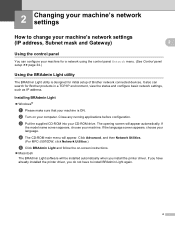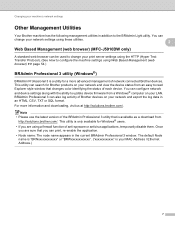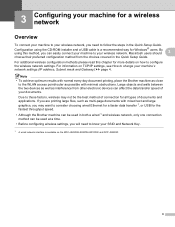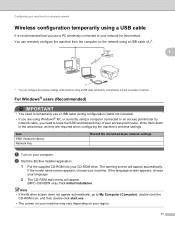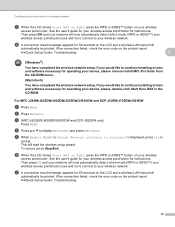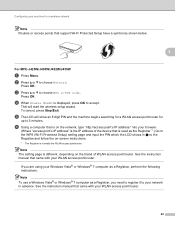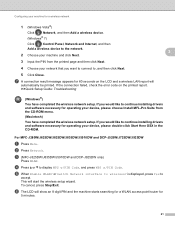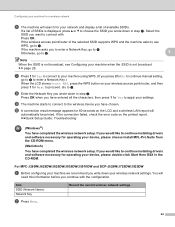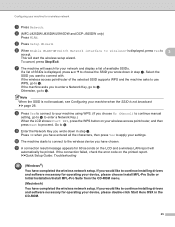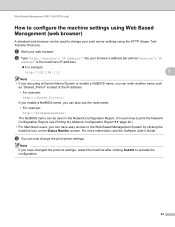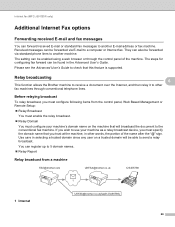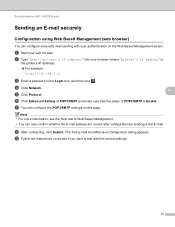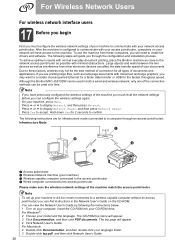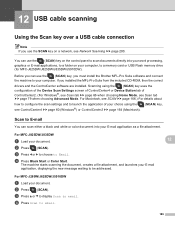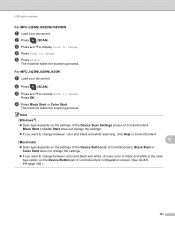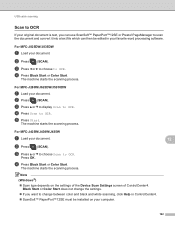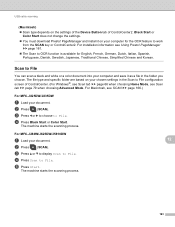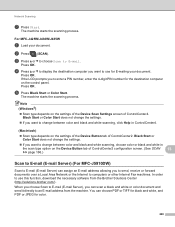Brother International MFC-J5910DW Support Question
Find answers below for this question about Brother International MFC-J5910DW.Need a Brother International MFC-J5910DW manual? We have 3 online manuals for this item!
Question posted by zzhetx on October 17th, 2012
Uppercase Letters From Touch-screen
How do I type 'UPERCASE' letters from the touch-screen on the MFC-J5910DW ???
Current Answers
Answer #1: Posted by trevorchurchill on April 7th, 2014 8:53 AM
It is fairly simple to change from lower to uppercase on the setup menu, you just keep pressing the same button for the lettet you need and when it has gone through the 3 or 4 lower case it will change to upper case. Just stop at the letter you need.
I found this out by accident rather than instructions.
Be patient.
Related Brother International MFC-J5910DW Manual Pages
Similar Questions
Uppercase Letter
How do I enter uppercase letters on MFC J5910 DW keypad?
How do I enter uppercase letters on MFC J5910 DW keypad?
(Posted by mlpage44 9 years ago)
How To Reset Mfc 9970 Cdw Touch Screen Drum Reset
(Posted by Omstani 10 years ago)
Brother Mfc-j5910dw Ink Absorber
where can i find the brother mfc-j5910dw ink absorber in this model body?
where can i find the brother mfc-j5910dw ink absorber in this model body?
(Posted by adonisnietes 10 years ago)
Brother Mfc-j5910dw Printer Scanner Driver
can't find the scanner driver for the Brother MFC-J5910DW printer. The full download package didn't ...
can't find the scanner driver for the Brother MFC-J5910DW printer. The full download package didn't ...
(Posted by smlandau1 11 years ago)
Brother Multifunction Printer Mfc-465cn Service Manual
(Posted by rafa52 12 years ago)