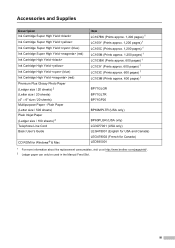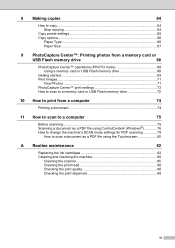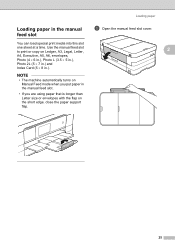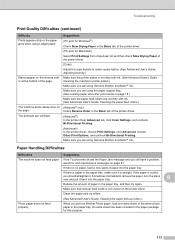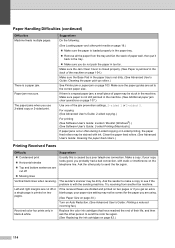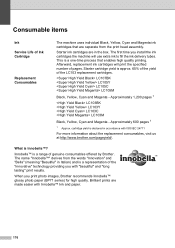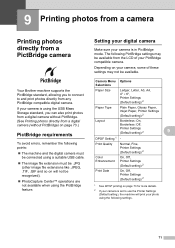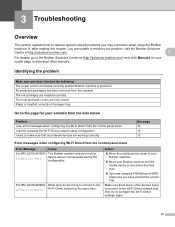Brother International MFC-J4510DW Support Question
Find answers below for this question about Brother International MFC-J4510DW.Need a Brother International MFC-J4510DW manual? We have 6 online manuals for this item!
Question posted by clevesque5 on January 13th, 2013
Printing On Photo Paper
I have been printing photos on 4x6 photo paper with no problem and all of a sudden I now get "Reload Paper" message every time I try to print. I am manual loading each sheet of paper.
Current Answers
Related Brother International MFC-J4510DW Manual Pages
Similar Questions
Brother Mfc J4510dw Paper Tray Not Detected I Have Tried Everything And Cannot
I cannot get rid of the error message no matter what I do
I cannot get rid of the error message no matter what I do
(Posted by krstennis 9 years ago)
My Brother Mfc J4510dw Won't Pick Up Avery Label Paper
(Posted by mark54342 9 years ago)
Brother Mfc-j4510dw Jam Problem Then Won't Print Showing Text
Hi There I had a paper jam with mybrother mfc-j4510dw; managed to free this by removing torn paper...
Hi There I had a paper jam with mybrother mfc-j4510dw; managed to free this by removing torn paper...
(Posted by raypalmer3 10 years ago)
Why Is Brother Mfc 490cw Printing Two Blank Sheets When Printing Command Is Give
why is Brother printing two blank sheets when computer command is given from any software
why is Brother printing two blank sheets when computer command is given from any software
(Posted by Anonymous-63346 11 years ago)
Brother Multifunction Printer Mfc-465cn Service Manual
(Posted by rafa52 12 years ago)