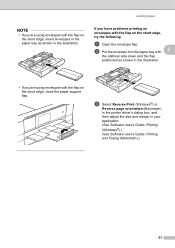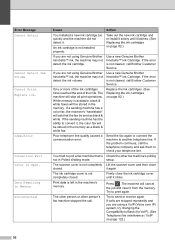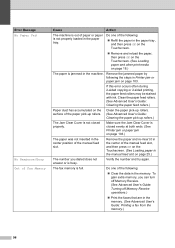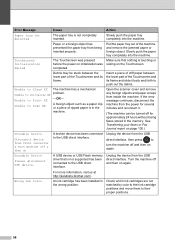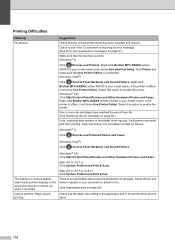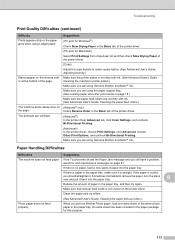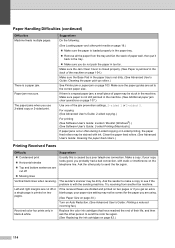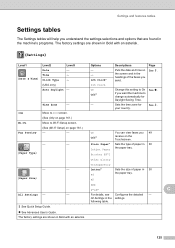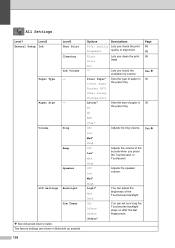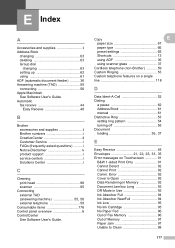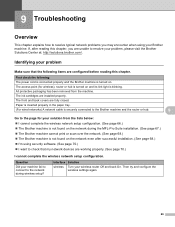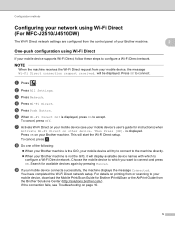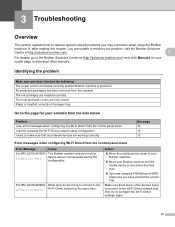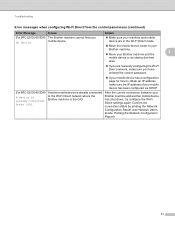Brother International MFC-J4510DW Support Question
Find answers below for this question about Brother International MFC-J4510DW.Need a Brother International MFC-J4510DW manual? We have 6 online manuals for this item!
Question posted by krstennis on March 9th, 2015
Brother Mfc J4510dw Paper Tray Not Detected I Have Tried Everything And Cannot
Current Answers
Answer #1: Posted by TommyKervz on March 10th, 2015 4:52 AM
http://www.brother-usa.com/service/default.aspx or contact Brother Customer Service by calling 1-877-BROTHER (1-877-276-8437) Monday through Friday, excluding holidays.
If your machine is out of warranty, you can locate a Brother Authorized Service Center using the information listed above.
Related Brother International MFC-J4510DW Manual Pages
Similar Questions
How do I recycle or trash my Brother MFC-J4510DW
how to clear ink absorber on brother mfc j4510dw
Hi There I had a paper jam with mybrother mfc-j4510dw; managed to free this by removing torn paper...
It's say always no paper tray 1 but I have paper I think it's a flag doesn't work correctly? what's ...