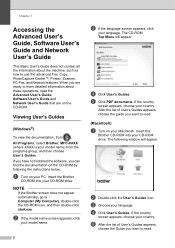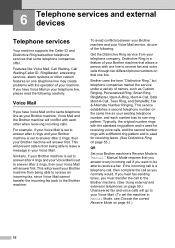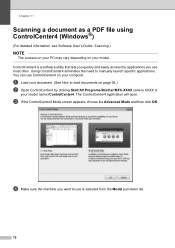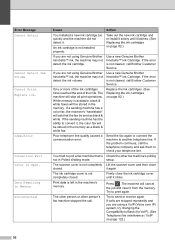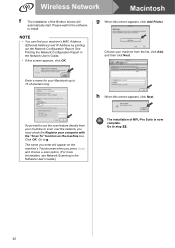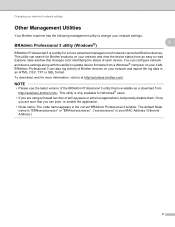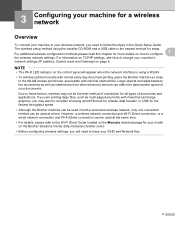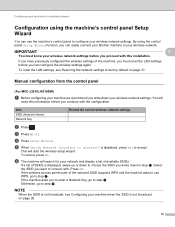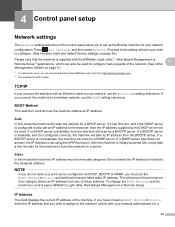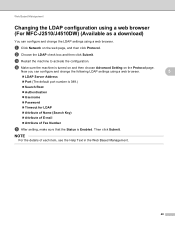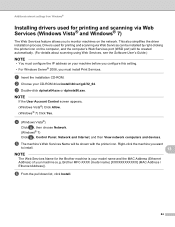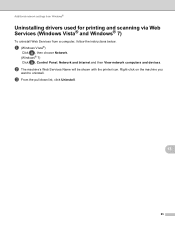Brother International MFC-J4510DW Support Question
Find answers below for this question about Brother International MFC-J4510DW.Need a Brother International MFC-J4510DW manual? We have 6 online manuals for this item!
Question posted by carolemcmillan on January 7th, 2014
Brother Celebrity 15 Sewing Machine Manual Wanted
Hi I have passed my sewing machine on to my daughter but have lost the manual. Could you help me get a replacement. thanks in advance, Carole
Current Answers
Answer #1: Posted by waelsaidani1 on January 7th, 2014 1:30 PM
Go to the page, scroll down and click on the manual or link to star download of free copy of the manial http://www.helpowl.com/manuals/Brother%20International/MFCJ4510DW/178540
Related Brother International MFC-J4510DW Manual Pages
Similar Questions
Brother Mfc-j4510dw Does Not Use Manual Feed On First Try
(Posted by bizqSher 9 years ago)
How To Embroider More Than One Line On A Brother 885-v31/v33 Machine
(Posted by memep47 10 years ago)
Brother Mfc-j4510dw Jam Problem Then Won't Print Showing Text
Hi There I had a paper jam with mybrother mfc-j4510dw; managed to free this by removing torn paper...
Hi There I had a paper jam with mybrother mfc-j4510dw; managed to free this by removing torn paper...
(Posted by raypalmer3 10 years ago)
What Driver Can I Install For The Brother Printer Model Mfc-j6510dw
What driver can i install for the Brother printer model MFC-J6510DW on my Mac laptop 10.8.2 version ...
What driver can i install for the Brother printer model MFC-J6510DW on my Mac laptop 10.8.2 version ...
(Posted by aimeeskelton 11 years ago)
How To Fix A Brother Dcp-165c With Machine Error 5o.
(Posted by wisalido 13 years ago)