Brother International MFC-J435W Support Question
Find answers below for this question about Brother International MFC-J435W.Need a Brother International MFC-J435W manual? We have 14 online manuals for this item!
Question posted by wiishay1 on July 17th, 2014
How To Install Wireless Brother Printer Mfc J 435 W
The person who posted this question about this Brother International product did not include a detailed explanation. Please use the "Request More Information" button to the right if more details would help you to answer this question.
Current Answers
There are currently no answers that have been posted for this question.
Be the first to post an answer! Remember that you can earn up to 1,100 points for every answer you submit. The better the quality of your answer, the better chance it has to be accepted.
Be the first to post an answer! Remember that you can earn up to 1,100 points for every answer you submit. The better the quality of your answer, the better chance it has to be accepted.
Related Brother International MFC-J435W Manual Pages
Users Manual - English - Page 60


... (Windows®) uuSoftware User's Guide: Printing and Faxing (Macintosh)
a Install the Brother printer driver on the
CD-ROM. (uuQuick Setup Guide)
b From your computer and print it. f Click Print to print from a computer 9
Printing a document 9
The machine can receive data from a computer, install the printer driver. d Choose the settings you want in the
Print dialog...
Users Manual - English - Page 79


... there is offline, it will show Use Printer Online. Right-click Brother MFC-XXXXX (where XXXXX is your machine B
Printing
Difficulty No printout. Most problems can be made from within that Use Printer Offline is on.
Check that the correct printer driver has been installed and chosen. Using non-Brother supplies may affect the print quality, hardware...
Users Manual - English - Page 87


... the third-party Security/Firewall Software to the instruction manual that your machine in the Device Selector application located in Macintosh HD/Library/Printers/Brother/Utilities/DeviceSelector or from the model list in this list. The Brother software cannot be installed.
(Windows® users)
If the Security Software warning appears on and is powered on...
Quick Setup Guide - English - Page 18
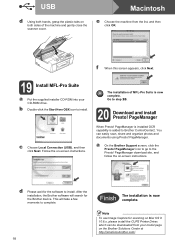
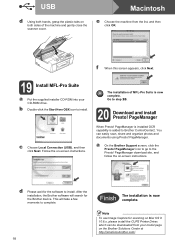
...for scanning on Mac OS X 10.6.x, please install the CUPS Printer Driver, which can easily scan, share and ...Brother device. Note To use Image Capture for the software to install.
a On the Brother Support screen, click the Presto! After the installation, the Brother software will take a few moments to complete.
18
Finish The installation is added to the Presto!
PageManager is installed...
Quick Setup Guide - English - Page 20


...
Now go to an access point/router by network cable, you in locating your network security settings. For Wireless Network Users
18 Choose your wireless install method
The following instructions will offer three methods for installing your Brother machine in the area below.
• Please do not know the security information, please consult the router...
Quick Setup Guide - English - Page 33
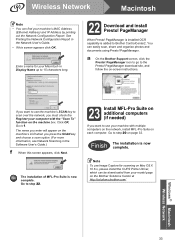
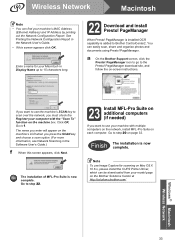
...Mac OS X 10.6.x, please install the CUPS Printer Driver, which can easily scan, share and organize photos and documents using Presto! PageManager is installed OCR capability is now complete..." function on the Brother Solutions Center at http://solutions.brother.com/.
Click OK.
Windows® Macintosh Wireless Network
33 PageManager. Finish The installation is now complete. ...
Mobile Print/Scan Guide - English - Page 27


..., which can be viewed on the Apple web site, can be supported by default. Brother iPrint&Scan supports wireless connections that use Brother iPrint&Scan, your mobile device must connect using Wi-Fi to your machine without a wireless access point/router.
1 2
1 Mobile device 2 Wireless network machine (your machine's Quick Setup and Network User's Guide. Ad-hoc mode...
Network Glossary - English - Page 16


....
g When your machine appears in the Devices and Printers dialog, the wireless configuration and the
printer driver installation are not sure about the compatibility logo, ... enables the printer and scanner driver installation from Windows®
Network printing and scanning installation for the Brother machine is a technology to allow your Vertical Pairing supported wireless machine to...
Network Users Manual - English - Page 13


... MFC-J825DW/J835DW and DCP-J925DW) uu page 14. One push wireless configuration using WPS or AOSS™ See One push configuration using Wi-Fi Protected Setup or AOSS™ uu page 17. Wireless configuration using the Setup Wizard from the control panel See Configuration using a USB cable (Recommended for your Brother...
Network Users Manual - English - Page 16


... use of anti-spyware or antivirus applications, temporarily disable them. Note
When the Available Wireless Networks screen appears, if your Brother machine in a network environment using the Brother installer application found on - For Macintosh users 3
IMPORTANT
• The following instructions will install your access point is set to temporarily use a USB cable (Recommended) and click...
Network Users Manual - English - Page 18


... machine,
you write down the SSID and Network Key (if required)
for a wireless network
Wireless configuration temporarily using an Ethernet cable (For MFC-J825DW/J835DW and DCP-J925DW)
3
If there is an Ethernet Hub or Router in a network environment using the Brother installer application found on the CD-ROM we have provided with the machine...
Network Users Manual - English - Page 20
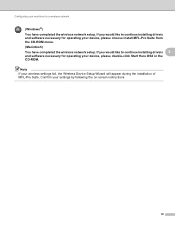
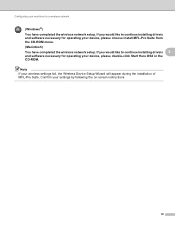
... Start Here OSX in the CD-ROM. Confirm your wireless settings fail, the Wireless Device Setup Wizard will appear during the installation of MFL-Pro Suite. Note If your settings by following the on-screen instructions.
16 Configuring your machine for operating your device, please choose Install MFL-Pro Suite from the CD-ROM menu. (Macintosh...
Network Users Manual - English - Page 23
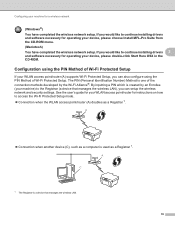
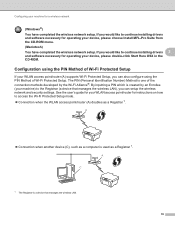
... for operating your WLAN access point/router (A) supports Wi-Fi Protected Setup, you would like to the Registrar (a device that manages the wireless LAN.
19 Configuration using the PIN Method of Wi-Fi Protected Setup 3
If your device, please choose Install MFL-Pro Suite from the CD-ROM menu. (Macintosh)
You have completed the...
Network Users Manual - English - Page 32
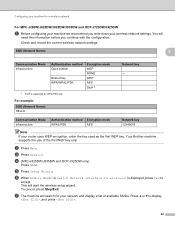
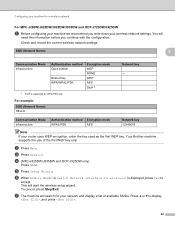
...To cancel, press Stop/Exit. e Press Setup Wizard. is supported for a wireless network
For MFC-J280W/J625DW/J825DW/J835DW and DCP-J725DW/J925DW 3
a Before configuring your machine we recommend you...only.
f When Enable WLAN? You will start the wireless setup wizard. Check and record the current wireless network settings. Your Brother machine supports the use of available SSIDs. This will...
Software Users Manual - English - Page 3


...Brother printer driver...2 Features ...2 Choosing the right type of paper...3 Simultaneous printing, scanning and faxing 3 Clearing data from the memory ...3 Status Monitor...4
Monitoring the machine's status ...4 Turning off the Status Monitor ...5 Printer driver settings...6 Accessing the printer... with your Brother machine turned On 32 Starting FaceFilter Studio when your Brother machine is ...
Software Users Manual - English - Page 7


... faxing 127 Clearing data from the memory ...127 Status Monitor ...128 Using the Brother printer driver...130 Choosing page setup options ...130 Duplex Printing ...132 Choosing printing options ...Color/Grayscale ...136 Advanced settings ...137 Color Settings ...140 Advanced Color Settings ...140 Sending a fax (MFC models only) ...142 Drag a vCard from the Mac OS X Address Book application (Mac OS ...
Software Users Manual - English - Page 11


...Cost Whenever a particular ink color requires replacement, you installed MFL-Pro Suite from Windows® XP. USB... at :
http://solutions.brother.com/
Features 1
This machine offers many other wireless devices using any other personal ... jet printer. If you may vary depending on your software or contact the software manufacturer. Using the Brother printer driver 1
A printer driver...
Software Users Manual - English - Page 139


Make sure
Brother MFC-XXXX (where XXXX is your model name) is chosen in the Format for Paper Size, Orientation and Scale, then click OK.
8
Note The printer driver does not support Watermark ... can change the settings for drop-down list to start printing. Printing and Faxing
Using the Brother printer driver 8
Choosing page setup options 8
a From an application such as Apple TextEdit, click ...
Software Users Manual - English - Page 198


...
(SCAN) key or Scan, you must install the Brother MFL-Pro software suite and
connect the machine to be addressed.
12
12
For MFC-J280W/J625DW 12
a Load your choice using the
(SCAN) key or
Scan uses the configuration of the Device Scan Settings screen of ControlCenter4 or Device Button tab of ControlCenter2. (For Windows...
Software Users Manual - English - Page 238


For information about how to create a label image, see Using the Brother printer driver uu page 130.)
e (For Mac OS X 10.6.x users)
Enter the number of copies ..., click File, then Print. Printing on a Disc (MFC-J825DW/J835DW only)
Print from a computer (Macintosh) 14
Brother offers an easy-to-use NewSoft CD Labeler, you must install the NewSoft CD Labeler application from the CD-ROM supplied ...
Similar Questions
How To Setup The Wireless Brother Printer Mfc 7360n
(Posted by imagary 10 years ago)
Brother Printer Mfc J435w How To Print On Note Cards
(Posted by antourban 10 years ago)
How To Connect My Brother Printers Mfc-j435w To My Laptop
(Posted by popb80tm 10 years ago)
How To Hook Up Wireless Brother Printer Mfc J430w
(Posted by ktengals 10 years ago)
Why Ip Address Not On Config Sheet For Brother Printer Mfc-j435w
(Posted by denisaval 10 years ago)

