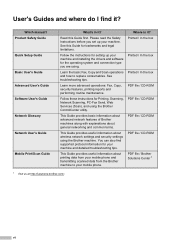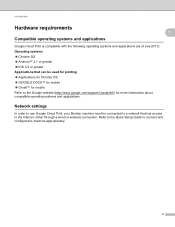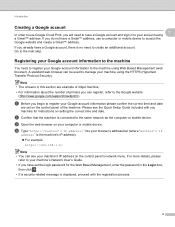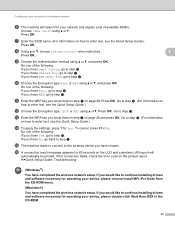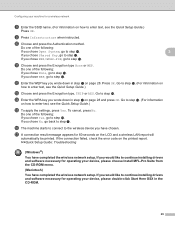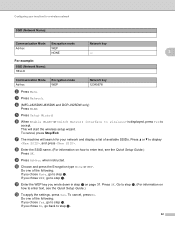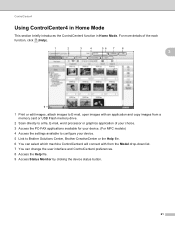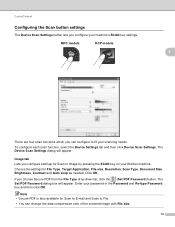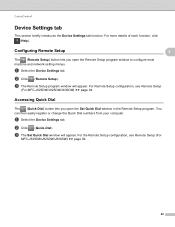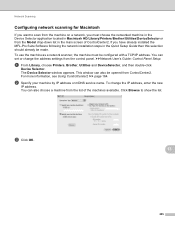Brother International MFC-J435W Support Question
Find answers below for this question about Brother International MFC-J435W.Need a Brother International MFC-J435W manual? We have 14 online manuals for this item!
Question posted by vargastavo on January 21st, 2014
Brother Quick Set Up Guide For Mfc-j435w
how do i connect to my wifi
Current Answers
Answer #1: Posted by TommyKervz on January 21st, 2014 9:46 PM
Greetings. Follow the link below for a list of downloadable pdf documentation for the model number in question.
http://www.helpowl.com/manuals/Brother%20International/MFCJ435W/121220 ;
Answer #2: Posted by TommyKervz on January 21st, 2014 9:45 PM
Greetings. Follow the link below for a list of downloadable pdf documentation for the model number in question.
http://www.helpowl.com/manuals/Brother%20International/MFCJ435W/121220 ;
Related Brother International MFC-J435W Manual Pages
Similar Questions
How To Work The Fax From Brother All In One Mfc- J435w To Computer
(Posted by dmad5mil 10 years ago)
Brother Printer Scan Software Mfc J435w Will Not Scan
(Posted by doriDan 10 years ago)
How To Set Up Mfc-j435w Without Router
how to set up mfc-j435w without router
how to set up mfc-j435w without router
(Posted by jendan90 10 years ago)
Brother Mfc-j430w Quick Setup Guide
How Do You Change Setting To Print Only In Black Ink Not Color?
How Do You Change Setting To Print Only In Black Ink Not Color?
(Posted by ssmith46887 10 years ago)