Brother International MFC-J430w Support Question
Find answers below for this question about Brother International MFC-J430w.Need a Brother International MFC-J430w manual? We have 14 online manuals for this item!
Question posted by jpirihi on January 26th, 2013
White Lines Across Coloured Prints.
Recently my printer puts faint white lines across coloured pictures.
Current Answers
There are currently no answers that have been posted for this question.
Be the first to post an answer! Remember that you can earn up to 1,100 points for every answer you submit. The better the quality of your answer, the better chance it has to be accepted.
Be the first to post an answer! Remember that you can earn up to 1,100 points for every answer you submit. The better the quality of your answer, the better chance it has to be accepted.
Related Brother International MFC-J430w Manual Pages
Users Manual - English - Page 10


...Voice Mail ...33 Distinctive Ring 34
Connecting an external TAD (telephone answering device 36 Connections 37 Recording an outgoing message (OGM) on an external TAD 37 Multi-line connections (PBX 38
External and extension telephones 38 Connecting an external or...to copy ...44 Stop copying 44 Copy settings 45 Paper Options 45
9 How to print from a computer
46
Printing a document 46
viii
Users Manual - English - Page 31
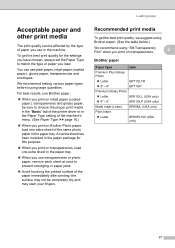
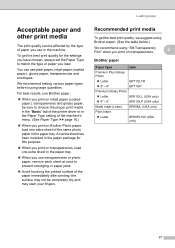
... can use in the paper package for the settings you have chosen, always set the Paper Type to choose the proper print media in the "Basic" tab of the printer driver or in the paper tray. An extra sheet has been included in the machine.
We recommend testing various paper types before...
Users Manual - English - Page 60


...want in the
Print dialog box and click Preferences. To print from your computer and print it. f Click Print to print from a computer 9
Printing a document 9
The machine can receive data from a computer, install the printer driver. c Choose the name of your application, choose the Print
command.
9 How to begin printing.
46 uuSoftware User's Guide: Printing (Windows®) uuSoftware...
Users Manual - English - Page 70


... the ink cartridge cover until it clicks.
Print data is left in Distinctive Ring mode. The machine will be sent as a black & white fax. The other person or other person's...uu page 49.)
Poor telephone line quality caused a communication error. Try to check your telephone line.
If the problem continues, call the telephone company and ask them to print again. The ink cartridge ...
Users Manual - English - Page 80


... may affect the print quality, hardware performance, and machine reliability. White horizontal lines appear in the ...print media uu page 17.)
Printing appears dirty or ink seems to 33 C). Printing (continued)
Difficulty
Suggestions
Poor print quality.
Check the print quality. (See Checking the print quality uu page 53.)
Make sure that the Media Type setting in the printer...
Users Manual - English - Page 81


... pick-up rollers)
Machine feeds multiple pages. Printed pages are the same. Troubleshooting
Printing (continued)
Difficulty
Suggestions
The machine prints dense lines on Brother Photo paper, load one extra sheet of the printer driver.
Cannot perform "Page Layout" printing. The highest resolution needs longer data processing, sending and printing time. If the image data is correct...
Advanced Users Manual - English - Page 43


...Settings A printed report that shows its B
date, time and number. Speed Dial A pre-programmed number for very small print and line art. Standard resolution 203 98 dpi (black & white). 203...EXT. Transmission Verification Report
A listing for the machine's ring.
TAD (telephone answering device) You can choose certain options for each fax transmission and copy without changing the ...
Network Users Manual - English - Page 6


... for MFC-J280W/J430W/J432W.... 3 BRAdmin Professional 3 is available as a download from http://solutions.brother.com/. 4 Windows® 7 only.
Windows® XP Windows Vista® Windows® 7
r r
r
r
r
r
r
r
r r r4
Windows Server® 2003/2008
r
r r
r
1 Black and White only. Mac OS X 10.4.11 - 10.5.x - 10.6.x
1
r r r
r r
r r
2 Introduction
Operating Systems
Printing...
Network Users Manual - English - Page 43


...Press Mono Start or Colour Start.
For MFC-J280W/J625DW and DCP-J725DW, press Start.
39 c Press a or b to choose Print Reports.
d For MFC-J825DW/J835DW and ...MFC-J280W/J625DW/J825DW/J835DW and DCP-J725DW/J925DW 4
a Press Menu.
The Network Configuration Report prints a report listing the current network configuration including the
network print server settings.
4
For MFC-J430W...
Network Users Manual - English - Page 44


... WLAN Report and then press WLAN Report. b Press a or b to choose Print Reports.
d For MFC-J825DW/J835DW and DCP-J925DW
(For US) Press Black Start or Color Start. (For UK) Press Mono Start or Colour Start. uuQuick Setup Guide: Troubleshooting
For MFC-J430W/J432W
a Press Menu. If the wireless connection failed, check the error code...
Software Users Manual - English - Page 35


... your model name) located in
(Start)/Control Panel/Hardware and Sound/Printers and right-click, and then choose Printing Preferences. (Windows® 7) Choose Brother MFC-XXXX (where XXXX is your model name) located in
(Start)/Devices and Printers and right-click, and then choose Printing Preferences. • When an error message dialog appears, confirm that your...
Software Users Manual - English - Page 188
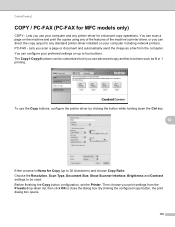
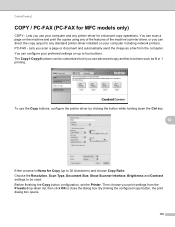
...from the Presets drop-down the Ctrl key.
10
Enter a name in 1 printing. Then choose your computer and any standard printer driver installed on up to 30 characters) and choose Copy Ratio. Lets you ...as N in Name for MFC models only) 10
COPY - PC-FAX - ControlCenter2
COPY / PC-FAX (PC-FAX for Copy (up to close the dialog box. Lets you use your print settings from the computer. ...
Software Users Manual - English - Page 199


... message waiting to change between color and black and white scanning, choose color or black and white in ControlCenter4.
(Macintosh) 12
Scan type depends on the settings of the Device Scan Settings screen of ControlCenter4.
For MFC-J825DW/J835DW 12
a Load your document.
For MFC-J430W 12
a Load your document.
Note (Windows®)
12
...
Software Users Manual - English - Page 200


...b to display Scan to Image. For MFC-J430W 12
a Load your document.
b Press
(SCAN). Note (Windows®)
12
Scan type depends on the Device Button tab of ControlCenter2 configuration screen. (... color and black and white, choose color or black and white in ControlCenter4.
12
(Macintosh) 12
Scan type depends on the settings of the Device Button tab of ControlCenter4....
Software Users Manual - English - Page 201


... your document. b Press
(SCAN).
c Press a or b to display Scan to OCR. For MFC-J430W
a Load your document.
USB cable scanning
Scan to OCR 12
If your original document is text, you want to change between color and black and white scanning, click Help in your favorite word processing software.
The machine starts the...
Software Users Manual - English - Page 203


... MFC-J430W 12
a Load your document.
Black Start or Color Start does not change the settings.
If you want to File. c Press a or b to choose Scan to change the file name of scanned documents, enter the file name in ControlCenter4.
(Macintosh) 12
Scan type depends on the settings of the Device...
Software Users Manual - English - Page 206


For MFC-J625DW 12
a Put a memory card or USB Flash memory drive into the machine.
Go to i.
197 Go to i. Press Yes or No....then go to g.
Press and then Start to choose File Type and then the file type you choose No before putting the same memory card or USB Flash memory drive into your computer at once before removing the USB Flash memory drive or memory...
Software Users Manual - English - Page 217


...
uu page 166.)
Scan to Image 13
When you designated on the settings of the Device Button tab of ControlCenter4.
b Press
(SCAN).
Black Start or Color Start does not ... and white scanning, choose color or black and white in ControlCenter4.
(Macintosh) 13
Scan type depends on your document.
b Press
(SCAN).
The machine starts the scanning process. For MFC-J430W 13
...
Software Users Manual - English - Page 220


... black and white scanning, click Help in ControlCenter4.
ScanSoft™ PaperPort™12SE must download Presto! Press OK.
For MFC-J430W 13
a Load... your document.
The machine starts the scanning process. Press OK. Press OK. g Press Start.
e Press Black Start or Color Start. Note (Windows®)
Scan type depends on the settings of the Device...
Software Users Manual - English - Page 222
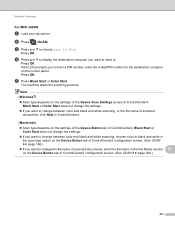
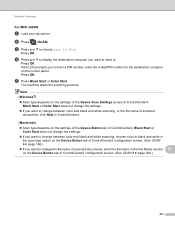
... documents, enter the file name in the File Name section 13
on the Device Button tab of ControlCenter4. Network Scanning
For MFC-J430W 13
a Load your document.
If the LCD prompts you want to change between color and black and white scanning, or the file name of scanned documents, click Help in the scan...
Similar Questions
How To Use Only Black And White Cartridge For Printing On Brother Mfc 9970 Cdw
(Posted by foosChrist 10 years ago)
Not Printing At All Mfc-j430w
test printing went fom a few broken lines to not working at all
test printing went fom a few broken lines to not working at all
(Posted by olddocmpemen 10 years ago)
Black Ink Will Not Print On Brother Mfc--j430w
(Posted by cotuck 10 years ago)
How To Make Brother Printer Print Black Only Mfc-j430w
(Posted by Kaguwheel 10 years ago)
Have A Brother Mfc 9970 Cdw Printer. How Do You Use Sort Function.
have a Brother MFC 9970 CDW printer. Boss can't find the instruction disc and I am unable to locate ...
have a Brother MFC 9970 CDW printer. Boss can't find the instruction disc and I am unable to locate ...
(Posted by tresab 12 years ago)

